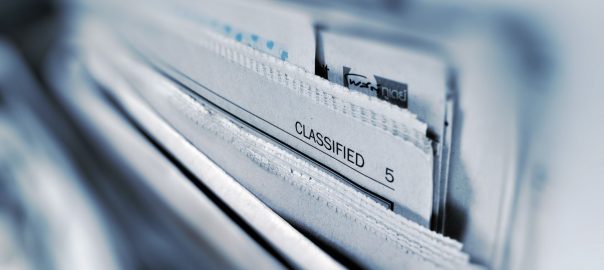Maybe you’ve heard of Certificate Transparency and its log. Citing Wikipedia: “Certificate Transparency (CT) is an Internet security standard and open source framework for monitoring and auditing digital certificates.” Basically, it gives you information about any public certificate that is issued. Besides its advantages, I thought of one possible problem as it leaks all FQDNs to the public when using TLS certificates, for example from Let’s Encrypt.
A similar problem might arise when using a single X.509 certificate with a couple of DNS names (subject alternative name SAN) from which one should be kept “private”. It will be publicly known as well.
Hence I made a self-experiment in which I generated two certificates with random names, monitoring the authoritative DNS servers as well as the IPv6 addresses of those names in order to check who is resolving/connecting to otherwise unknown hostnames. Here we go:
Continue reading Certificate Transparency & Alternative Name Disclosure →