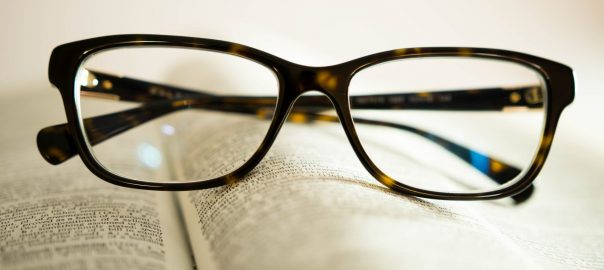A security device such as a firewall should rely on NTP authentication to overcome NTP spoofing attacks. Therefore I am using NTP authentication on the FortiGate as well. As always, this so-called next-generation firewall has a very limited GUI while you need to configure all details through the CLI. I hate it, but that’s the way Fortinet is doing it. Furthermore the “set authentication” command is hidden unless you’re downgrading to NTPv3 (?!?) and it only supports MD5 rather than SHA-1. Not that “next-generation”!
Finally, you have no chance of knowing whether NTP authentication is working or not. I intentionally misconfigured some of my NTP keys which didn’t change anything in the NTP synchronization process while it should not work at all. Fail!
Continue reading Fortinet FortiGate (not) using NTP Authentication →