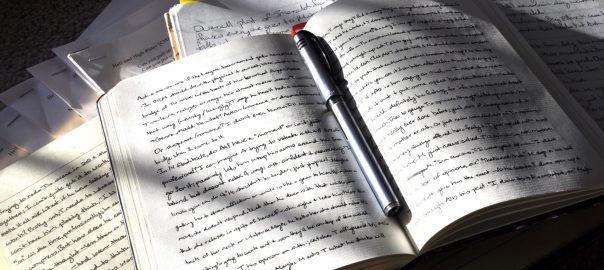This is a guest blog post by Erik Hjelmvik, an expert in network forensics and network security monitoring at NETRESEC.
PolarProxy is a transparent TLS proxy that outputs decrypted TLS traffic as PCAP files. PolarProxy doesn’t interfere with the tunnelled data in any way, it simply takes the incoming TLS stream, decrypts it, re-encrypts it and forwards it to the destination. Because of this PolarProxy can be used as a generic TLS decryption proxy for just about any protocol that uses TLS encryption, including HTTPS, HTTP/2, DoH, DoT, FTPS, SMTPS, IMAPS, POP3S and SIP-TLS.
PolarProxy is primarily designed for inspecting otherwise encrypted traffic from malware, such as botnets that use HTTPS for command-and-control of victim PCs. Other popular use cases for PolarProxy is to inspect encrypted traffic from IoT devices and other embedded products or to analyze otherwise encrypted traffic from mobile phones and tablets. The fact that PolarProxy exports the decrypted traffic in a decrypted format without any TLS headers also enables users to inspect the decrypted traffic with products that don’t support TLS decryption, such as intrusion detection and network forensics products like Suricata, Zeek and NetworkMiner.
Continue reading Decrypting TLS Traffic with PolarProxy →