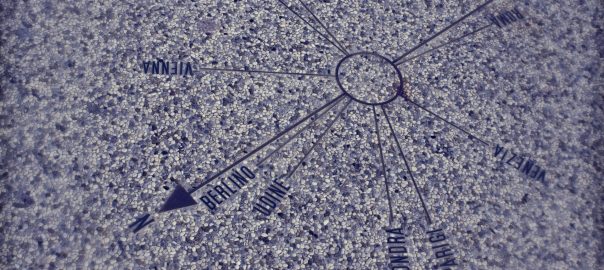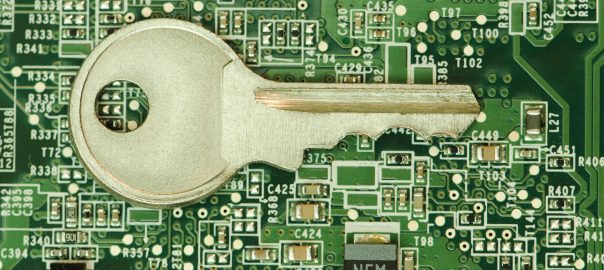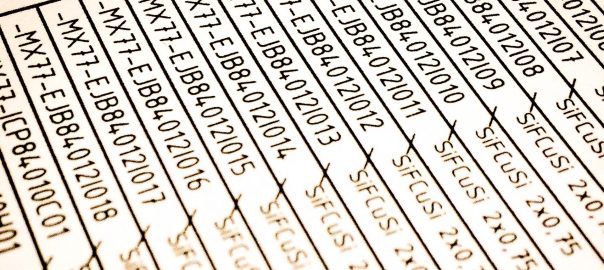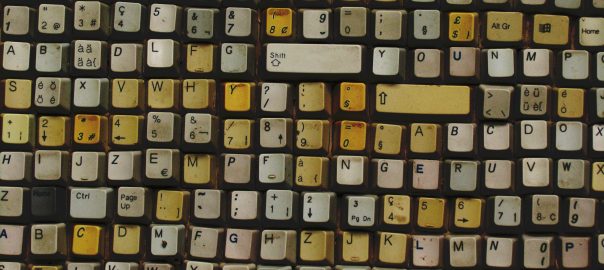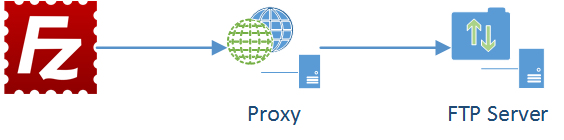Two-factor authentication is quite common these days. That’s good. Many service providers offer a second authentication before entering their systems. Beside hardware tokens or code generator apps, the traditional SMS on a mobile phone can be used for the second factor.
The FortiGate firewalls from Fortinet have the SMS option built-in. No feature license is required for that. Great. The only thing needed is an email-to-SMS provider for sending the text messages. The configuration process on the FortiGate is quite simple, however, both the GUI as well as the CLI are needed for that job. (Oh Fortinet, why aren’t you improving your GUI?)
Here is a step-by-step configuration tutorial for the two-factor authentication via SMS from a FortiGate firewall. My test case was the web-based SSL VPN portal.
Continue reading FortiGate 2-Factor Authentication via SMS →