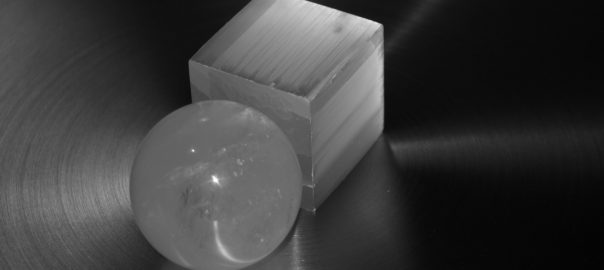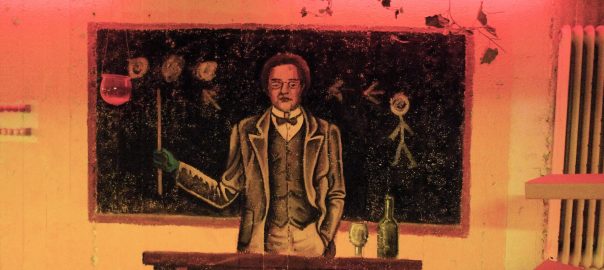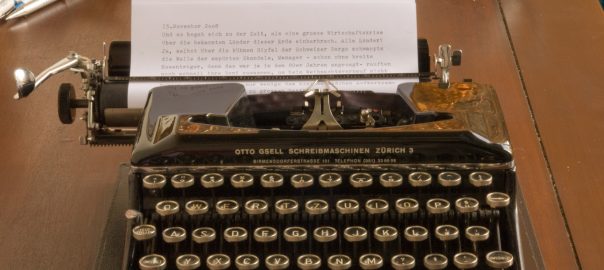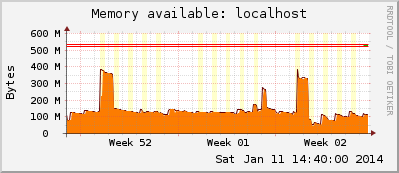Some time ago I published a post introducing ntopng as an out-of-the-box network monitoring tool. I am running it on a Knoppix live Linux notebook with two network cards. However, I have a few customers that wanted a persistent installation of ntopng in their environment. So this is a step-by-step tutorial on how to install ntopng on a Ubuntu server with at least two NICs.