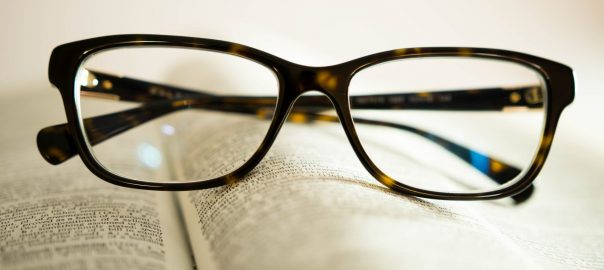Since PAN-OS version 9.0 you can configure GRE tunnels on a Palo Alto Networks firewall. Greetings from the clouds. As always, this is done solely through the GUI while you can use some CLI commands to test the tunnel. This time Palo put a little stumbling block in there as you have to allow a GRE connection with a certain zone/IP reference. I will show how to set up such a GRE tunnel between a Palo and a Cisco router. Here we go: