We needed to configure the Internet-facing firewall for a customer to block encrypted files such as protected PDF, ZIP, or Microsoft Office documents. We tested it with two next-generation firewalls, namely Fortinet FortiGate and Palo Alto Networks. The experiences were quite different…
Note that the Internet connection must be either unencrypted itself, i.e., HTTP or FTP, or some TLS inspection/MITM techniques must be used to look into those encrypted streams such as HTTPS. Otherwise no firewall can ever recognize what kind of files are transferred over those connections. For our test purposes we used some test files at http://testfiles.webernetz.net/. Since that webpage runs via HTTPS and plain HTTP we could run our tests without further security burdens. We tested a Palo Alto Networks PA-200 with PAN-OS 8.1.2 with threat version “8030-4788 (06/12/18)” and a Fortinet FortiGate FG-90D with firmware v5.6.4.
For each firewall we did two runs, one with plain documents and another with encrypted documents. We downloaded four different document types in this order: docx, pdf, xlsx, zip. For every download we initiated a new HTTP session in order to have them distinguishable (different source ports). Before those tests we configured a “File Blocking” (Palo) and a “Data Leak Prevention” (Forti) profile in order to block encrypted file types:
Results Palo
The Palo Alto Networks firewall correctly identifies the four plain documents as seen in the “Data Filtering” log section. Depending on the file type a couple of different log entries are generated, though I downloaded only one document at a time. (I really do not know why the last run, source port 4025, in which I ONLY clicked the zip file also shows a download of the docx and pdf file. Maybe this is kind of a pre-download from the used Firefox 60.0 browser?)
Coming to the encrypted files, Palo Alto Networks does not recognize them correctly anymore. Bad. The two Microsoft Office files (docx, xlsx) are only detected as “Microsoft MSOFFICE” but not as “encrypted-docx” or “enrcypted-xlsx”. Note that I configured a “File Blocking” profile to block exactly those file types. Not working! At least the encrypted PDF and zip file is correctly identified:
We opened a ticket at the support portal from PAN. After some troubleshooting they admitted that it’s not working. Hence, it is not a configuration error on our side, but a security malfunction. Bad design or whatever.
Results Forti
No problem with the plain documents as well. All four types are correctly identified by the FortiGate:
And the same is true for the encrypted file types: All four encrypted documents are correctly identified as Filter Type “encrypted” by the FortiGate, and denied as per policy configuration. Good!
Conclusion
This one clearly goes to Fortinet. Palo Alto Networks fails at least for two out of our four test documents. To my mind it’s not excusable for a firewall that has “encrypted-docx” or “encrypted-xlsx” file types is not able to detect them at all. What’s up guys?
By the way: This was not the first time I struggled with the file blocking by PAN. Have a look at this blogpost from 2013: Palo Alto File Blocking: Benefits and Limitations.
[UPDATE 2018-08-01]
In the meantime Palo Alto has updated its threat database detection to recognize encrypted office documents again. Nice. Beginning with version 8042 it detects an “Encrypted Microsoft Office 2007 File” when an encrypted docx or xlsx flies by. Following is the same test run as already posted above, tested with threat version 8047. You still have two log entries for each downloaded file:
Note that you MUST use the “encrypted-office2007” file type within you file blocking profile to get those files detected. You MUST NOT use the “encrypted-xlsx” or the like file types since they still don’t work. You can not differentiate between “encrypted-docx” and “encrypted-xlsx” – the Palo simply detects an encrypted Office 2007 document. Still not exactly what the file types imply but at least it brings back the possibility to block those encrypted office docs at all, such as shown in my screenshot. Thanks for that!
Featured image “Alle Latten am Zaun?” by Frank Müller is licensed under CC BY-NC 2.0.


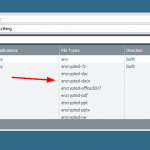
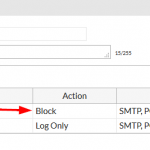
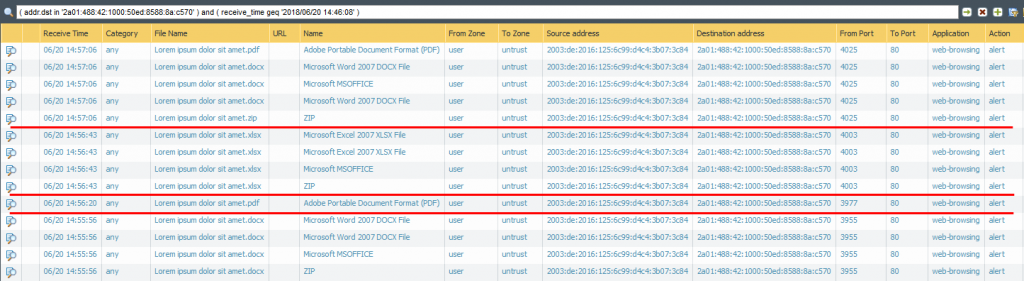
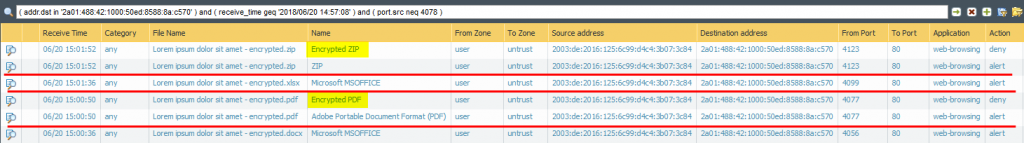
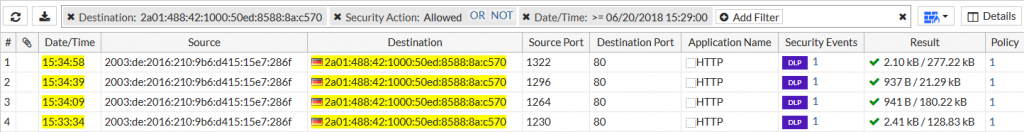
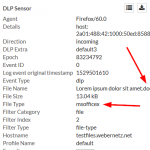
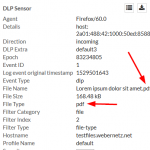
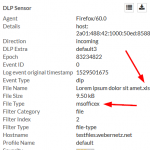
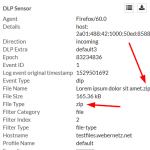
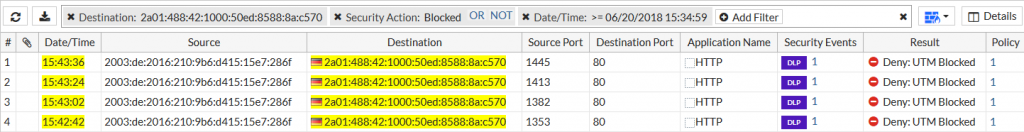
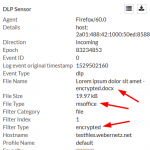
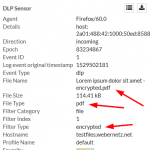
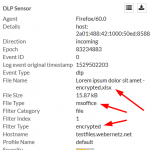
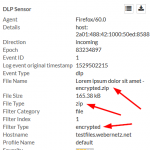

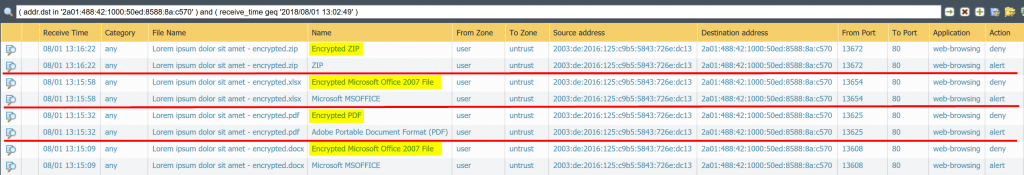
Creo que otros accidentes informáticos ocurren por el descuido de abrir archivos adjuntos en los correos electrónicos o también al navegar en páginas maliciosas que contienen código oculto que dañan nuestros equipos ya sea en los equipos de escritorio o en equipos celulares , para ello creo que es necesario contar con equipos de protección y seguridad perimetral en la empresa.
La seguridad perimetral en las empresas se ha convertido hoy en día en un factor indispensable en la red de cualquier empresa, estos equipos ayudan mucho al administrador de la red o al encargado de seguridad a proteger la misma, hoy en dia contamos con algunas marcas en el mercado muy reconocidas como lo son los equipos fortinet, sonicwall y cisco meraki equipos fenomenales en el combate en contra de los ataques cibernéticos.
Leider lässt sich das DLP Modul auf der Fortigate nur dann verwenden, wenn die Fortigate oder die VDOM im Proxy Mode läuft.
Wer seine Fortigate im Flow-Based Modus betreibt kann leider kein DLP verwenden, den Flow Modus verwende ich mittlerweile jedoch sehr gern um ein Applikationsbasiertes Regelwerk ähnlich einer Palo Alto zu erstellen.
Für mich unverständlich ist allerdings wieso dies nicht implementiert ist, weil sich grundsätzlich jeder DLP-Sensor auf der CLI auch auf den Flow-Based Modus umstellen lässt.
In einer Proxy-Based Installation kann man dann ein Flow-Based DLP verwenden, sobald die Fortigate / VDOM jedoch selbst im Flow Modus betrieben wird geht dies nicht mehr.
Die gesamte DLP Konfiguration bleibt grundsätzlich erhalten, wenn auch nur noch auf der CLI sichtbar.
MfG
Dominik
Hey Dominik,
ich finde bei der FortiGate in Summe so einiges total verwirrend und schlecht aufgebaut. Dein Punkt mit dem DLP ist zB so einer. Ich habe mich hierzu mit SEs von Fortinet unterhalten. Sie sagten, dass DLP generell NICHT im Flow-based Modus empfohlen wird. So steht es auch in den PDFs von Fortinet drin, allerdings ist kein sinnvoller Grund aufgeführt. Ich tippe mal auf schlechtere Erkennungsraten.
Bzgl. flow-based Modus um applikationsbasiertes Regelwerk zu bauen: Genau da hätte ich eine Frage an dich: Wie machst du “allow any” Regeln? Ich hatte genau das neulich getestet und bin gescheitert. Mein Fortinet SE konnte auch keine Antwort liefern. Meine Frage im Fortinet Forum blieb bisher ebenfalls unbeantwortet. Willst du mal gucken? –> https://cookbook.fortinet.com/ngfw-policy-56/#comment-3943979703
Thx ;)
Johannes
Hi Johannes,
so langsam scheint Bewegung in die Sache zu kommen.
Aktuell teste ich das Beta Release von FortiOS 6.2.0 und hier habe ich die Aussage erhalten, dass in einer der folgenden Beta Versionen einige Umbauten am DLP Feature kommen und auch ein “File Blocking” im NGFW-Modus möglich seien soll.
Zu deiner Frage mit der “Allow Any” muss ich gestehen, dass ich offensichtlich noch nicht auf dieses Problem gestoßen bin.
Ich habe einige Regeln ohne Angabe von Applikationen aktiv in Benutzung.
Tritt das unter 5.6.x und auf 6.0.x auf?
VG
Dominik
Hi Dominik,
danke für das Follow-Up. Ich hatte bis jetzt nur Version 5.6.x getestet, da Version 6.0.x damals noch zu jung war um es ernsthaft verwenden zu können. (Hatte einen PoC für einen Kunden gemacht, da sind mir so Beta-Versionen nicht gerade recht. ;))