More than 6 years ago (!) I published a tutorial on how to set up an IPsec VPN tunnel between a FortiGate firewall and a Cisco ASA. As time flies by, ASA is now able to terminate route-based VPN tunnels (which is great!), we have IKEv2 running everywhere and enhanced security proposals. Hence, it’s time for an update:
My Setup
This is my setup for this tutorial: (Yes, public IPv4 addresses behind the Forti.)
I am using a Fortinet FortiWiFi FWF-61E with FortiOS v6.2.5 build1142 (GA) and a Cisco ASA 5515 with version 9.12(3)12 and ASDM 7.14(1). These are the VPN parameters:
- Route-based VPN, that is: numbered tunnel interface and real route entries for the network(s) to the other side. But no proxy-IDs aka traffic selection aka crypto map. Thank goodness for that.
- The tunnel interface on the Forti is added during the VPN setup automatically. However, you have to set the IP address on the tunnel interface manually after that. The static route on the ASA needs an IP address as the gateway.
- IKEv2 (no distinction anymore between main or aggressive mode as with IKEv1)
- PSK: 30 chars alphanumeric, generated with a password generator! (ref)
- IKE crypto/policies:
- Diffie-Hellman group 21
- AES-256-GCM
- SHA-512 (you could use SHA-256 if you like)
- 8 hours
- IPsec crypto/proposals/transform sets:
- AES-256-GCM
- SHA-512 (again, you can use SHA-256 as well)
- Diffie-Hellman group 21
- 1 hour
- No NAT between the internal networks (of course not ;))!
FortiGate
You can do the configuration through the GUI:
or through the CLI: (incl. the zone commands <- can be omitted if you aren’t using zones)
|
1 2 3 4 5 6 7 8 9 10 11 12 13 14 15 16 17 18 19 20 21 22 23 24 25 26 27 28 29 30 31 32 33 34 35 36 37 38 39 40 41 42 43 |
config system interface edit "asa" set vdom "root" set ip 10.1.37.1 255.255.255.255 set allowaccess ping set type tunnel set remote-ip 10.1.37.2 255.255.255.252 set interface "wan1" next end config system zone edit "s2s-vpns" set interface "asa" next end config vpn ipsec phase1-interface edit "asa" set interface "wan1" set ike-version 2 set keylife 28800 set peertype any set net-device enable set proposal aes256gcm-prfsha512 set dhgrp 21 set nattraversal disable set remote-gw 185.23.77.7 set psksecret ThisIsThePreSharedKey next end config vpn ipsec phase2-interface edit "asa" set phase1name "asa" set proposal aes256gcm set dhgrp 21 set keylifeseconds 3600 next end config router static edit 5 set dst 172.16.37.0 255.255.255.0 set device "asa" next end |
Cisco ASA
Same on the ASA, either via the “GUI”:
or via classical CLI commands: (The ACL is omitted.)
|
1 2 3 4 5 6 7 8 9 10 11 12 13 14 15 16 17 18 19 20 21 22 23 24 25 26 27 28 29 30 31 32 33 |
interface Tunnel1 nameif fg2 ip address 10.1.37.2 255.255.255.252 tunnel source interface outside tunnel destination 194.247.4.10 tunnel mode ipsec ipv4 tunnel protection ipsec profile aes256gcm-sha512-dh21-3600s ! route fg2 194.247.5.0 255.255.255.224 10.1.37.1 1 ! crypto ipsec ikev2 ipsec-proposal aes256gcm-sha512 protocol esp encryption aes-gcm-256 protocol esp integrity sha-512 crypto ipsec profile aes256gcm-sha512-dh21-3600s set ikev2 ipsec-proposal aes256gcm-sha512 set pfs group21 set security-association lifetime seconds 3600 crypto ikev2 policy 1 encryption aes-gcm-256 integrity null group 21 prf sha512 lifetime seconds 28800 ! group-policy 194.247.4.10 internal group-policy 194.247.4.10 attributes vpn-tunnel-protocol ikev2 tunnel-group 194.247.4.10 type ipsec-l2l tunnel-group 194.247.4.10 general-attributes default-group-policy 194.247.4.10 tunnel-group 194.247.4.10 ipsec-attributes ikev2 remote-authentication pre-shared-key ThisIsThePreSharedKey ikev2 local-authentication pre-shared-key ThisIsThePreSharedKey |
Monitoring
Some screenshots from the FortiGate:
as well as CLI outputs:
|
1 2 3 4 5 6 7 8 9 10 11 12 13 14 15 16 17 18 19 20 21 22 23 24 25 26 27 28 29 30 31 32 33 34 35 36 37 38 39 40 41 42 43 44 45 46 47 48 49 50 51 52 53 54 55 56 57 58 59 60 61 62 63 64 65 66 67 68 69 70 71 72 73 74 75 76 77 78 79 80 81 82 83 84 85 86 87 88 89 90 91 92 93 94 95 96 97 98 99 100 101 102 103 104 105 106 |
fg2 # get vpn ike gateway asa vd: root/0 name: asa version: 2 interface: wan1 6 addr: 194.247.4.10:500 -> 185.23.77.7:500 created: 3158587s ago IKE SA created: 1/111 established: 1/111 time: 0/3/100 ms IPsec SA created: 1/973 established: 1/973 time: 0/0/100 ms id/spi: 2040 7be16624b6a980a3/b107958ab150a4fb direction: initiator status: established 23585-23585s ago = 10ms proposal: unknown-256-unknown SK_ei: c301af190feb89e7-e89076489227f77e-73a80ecd3692c0c7-925c73a84a30c063-618eb9af SK_er: 5362b4bc6103b45f-776a3e817a61026f-75b7cd0220fb8d70-05f32a71240799e6-f1441bb6 SK_ai: SK_ar: lifetime/rekey: 28800/4914 DPD sent/recv: 00000000/00000000 fg2 # fg2 # fg2 # get vpn ipsec tunnel name asa gateway name: 'asa' type: route-based local-gateway: 194.247.4.10:0 (static) remote-gateway: 185.23.77.7:0 (static) mode: ike-v2 interface: 'wan1' (6) rx packets: 110976 bytes: 145943836 errors: 0 tx packets: 64092 bytes: 3004962 errors: 0 dpd: on-demand/negotiated idle: 20000ms retry: 3 count: 0 selectors name: 'asa' auto-negotiate: disable mode: tunnel src: 0:0.0.0.0/0.0.0.0:0 dst: 0:0.0.0.0/0.0.0.0:0 SA lifetime/rekey: 3600/2171 mtu: 1446 tx-esp-seq: 27 replay: enabled qat: 0 inbound spi: 15ad154f enc: aes-gc e1831416107c6ca5c1d6da624269ba4e21b7d45c95d5a16da8c0f9200b598ebbab76f5b9 auth: null outbound spi: 9573f1de enc: aes-gc 3d6e5ab8c1ac1de02a230095d76778dd5b88aeeff7dfae8b25df26c265bdec56710d040e auth: null NPU acceleration: none fg2 # fg2 # fg2 # diagnose vpn tunnel list name asa list ipsec tunnel by names in vd 0 ------------------------------------------------------ name=asa ver=2 serial=3 194.247.4.10:0->185.23.77.7:0 dst_mtu=1500 bound_if=6 lgwy=static/1 tun=intf/0 mode=auto/1 encap=none/536 options[0218]=npu create_dev frag-rfc accept_traffic=1 overlay_id=0 proxyid_num=1 child_num=0 refcnt=14 ilast=12 olast=12 ad=/0 stat: rxp=110977 txp=64094 rxb=145943972 txb=3005118 dpd: mode=on-demand on=1 idle=20000ms retry=3 count=0 seqno=440 natt: mode=none draft=0 interval=0 remote_port=0 proxyid=asa proto=0 sa=1 ref=3 serial=2 src: 0:0.0.0.0/0.0.0.0:0 dst: 0:0.0.0.0/0.0.0.0:0 SA: ref=3 options=10226 type=00 soft=0 mtu=1446 expire=2114/0B replaywin=1024 seqno=29 esn=0 replaywin_lastseq=00000014 itn=0 qat=0 hash_search_len=1 life: type=01 bytes=0/0 timeout=3298/3600 dec: spi=15ad154f esp=aes-gcm key=36 e1831416107c6ca5c1d6da624269ba4e21b7d45c95d5a16da8c0f9200b598ebbab76f5b9 ah=null key=0 enc: spi=9573f1de esp=aes-gcm key=36 3d6e5ab8c1ac1de02a230095d76778dd5b88aeeff7dfae8b25df26c265bdec56710d040e ah=null key=0 dec:pkts/bytes=20/1600, enc:pkts/bytes=40/5360 npu_flag=20 npu_rgwy=185.23.77.7 npu_lgwy=194.247.4.10 npu_selid=5 dec_npuid=0 enc_npuid=0 fg2 # fg2 # fg2 # get router info routing-table all Routing table for VRF=0 Codes: K - kernel, C - connected, S - static, R - RIP, B - BGP O - OSPF, IA - OSPF inter area N1 - OSPF NSSA external type 1, N2 - OSPF NSSA external type 2 E1 - OSPF external type 1, E2 - OSPF external type 2 i - IS-IS, L1 - IS-IS level-1, L2 - IS-IS level-2, ia - IS-IS inter area * - candidate default S* 0.0.0.0/0 [10/0] via 194.247.4.1, wan1 C 10.1.37.0/30 is directly connected, asa C 10.1.37.1/32 is directly connected, asa S 172.16.37.0/24 [10/0] via 10.1.37.2, asa S 192.168.11.0/24 [10/0] is directly connected, ssg5-weberhom S 193.24.227.224/27 [10/0] is directly connected, pa C 194.247.4.0/27 is directly connected, wan1 C 194.247.5.0/27 is directly connected, internal fg2 # |
And some screenshots from the ASA: (the third one showing the logs after a manual “logout”)
as well as CLI outputs:
|
1 2 3 4 5 6 7 8 9 10 11 12 13 14 15 16 17 18 19 20 21 22 23 24 25 26 27 28 29 30 31 32 33 34 35 36 37 38 39 40 41 42 43 44 45 46 47 48 49 50 51 52 53 54 55 56 57 58 59 60 61 62 63 64 65 66 67 68 69 70 71 72 73 74 75 76 77 78 79 80 81 82 83 84 85 86 87 88 89 90 91 92 93 94 95 96 97 98 99 100 101 102 103 104 105 106 107 108 109 110 111 112 113 |
asa# show crypto ikev2 sa detail IKEv2 SAs: Session-id:16, Status:UP-ACTIVE, IKE count:1, CHILD count:1 Tunnel-id Local Remote Status Role 1219040189 185.23.77.7/500 194.247.4.10/500 READY INITIATOR Encr: AES-GCM, keysize: 256, Hash: N/A, DH Grp:21, Auth sign: PSK, Auth verify: PSK Life/Active Time: 28800/298 sec Session-id: 16 Status Description: Negotiation done Local spi: E82116F37CF38D12 Remote spi: 3D48FE4CB448BA6B Local id: 185.23.77.7 Remote id: 194.247.4.10 Local req mess id: 26 Remote req mess id: 0 Local next mess id: 26 Remote next mess id: 0 Local req queued: 26 Remote req queued: 0 Local window: 1 Remote window: 1 DPD configured for 10 seconds, retry 2 NAT-T is not detected IKEv2 Fragmentation Configured MTU: 576 bytes, Overhead: 28 bytes, Effective MTU: 548 bytes Child sa: local selector 0.0.0.0/0 - 255.255.255.255/65535 remote selector 0.0.0.0/0 - 255.255.255.255/65535 ESP spi in/out: 0x5f713ed2/0x15ad1552 AH spi in/out: 0x0/0x0 CPI in/out: 0x0/0x0 Encr: AES-GCM, keysize: 256, esp_hmac: N/A ah_hmac: None, comp: IPCOMP_NONE, mode tunnel Parent SA Extended Status: Delete in progress: FALSE Marked for delete: FALSE asa# asa# asa# show crypto ipsec sa peer 194.247.4.10 detail peer address: 194.247.4.10 Crypto map tag: __vti-crypto-map-5-0-1, seq num: 65280, local addr: 185.23.77.7 local ident (addr/mask/prot/port): (0.0.0.0/0.0.0.0/0/0) remote ident (addr/mask/prot/port): (0.0.0.0/0.0.0.0/0/0) current_peer: 194.247.4.10 #pkts encaps: 29, #pkts encrypt: 29, #pkts digest: 29 #pkts decaps: 45, #pkts decrypt: 45, #pkts verify: 45 #pkts compressed: 0, #pkts decompressed: 0 #pkts not compressed: 29, #pkts comp failed: 0, #pkts decomp failed: 0 #pre-frag successes: 0, #pre-frag failures: 0, #fragments created: 0 #PMTUs sent: 0, #PMTUs rcvd: 0, #decapsulated frgs needing reassembly: 0 #TFC rcvd: 0, #TFC sent: 0 #Valid ICMP Errors rcvd: 0, #Invalid ICMP Errors rcvd: 0 #pkts no sa (send): 0, #pkts invalid sa (rcv): 0 #pkts encaps failed (send): 0, #pkts decaps failed (rcv): 0 #pkts invalid prot (rcv): 0, #pkts verify failed: 0 #pkts invalid identity (rcv): 0, #pkts invalid len (rcv): 4009213712 #pkts invalid pad (rcv): 0, #pkts invalid ip version (send): 0, #pkts invalid ip version (rcv): 0 #pkts invalid len (send): 0, #pkts invalid len (rcv): 0 #pkts invalid ctx (send): 0, #pkts invalid ctx (rcv): 0 #pkts invalid ifc (send): 0, #pkts invalid ifc (rcv): 0 #pkts failed (send): 0, #pkts failed (rcv): 0 #pkts replay rollover (send): 0, #pkts replay rollover (rcv): 0 #pkts replay failed (rcv): 0 #pkts min mtu frag failed (send): 0, #pkts bad frag offset (rcv): 0 #pkts internal err (send): 0, #pkts internal err (rcv): 0 local crypto endpt.: 185.23.77.7/500, remote crypto endpt.: 194.247.4.10/500 path mtu 1500, ipsec overhead 55(36), media mtu 1500 PMTU time remaining (sec): 0, DF policy: copy-df ICMP error validation: disabled, TFC packets: disabled current outbound spi: 15AD1552 current inbound spi : 5F713ED2 inbound esp sas: spi: 0x5F713ED2 (1601257170) SA State: active transform: esp-aes-gcm-256 esp-null-hmac no compression in use settings ={L2L, Tunnel, PFS Group 21, IKEv2, VTI, } slot: 0, conn_id: 51, crypto-map: __vti-crypto-map-5-0-1 sa timing: remaining key lifetime (kB/sec): (3962873/3231) IV size: 8 bytes replay detection support: Y Anti replay bitmap: 0xAAAAAAAA 0xAAAAB8AA outbound esp sas: spi: 0x15AD1552 (363664722) SA State: active transform: esp-aes-gcm-256 esp-null-hmac no compression in use settings ={L2L, Tunnel, PFS Group 21, IKEv2, VTI, } slot: 0, conn_id: 51, crypto-map: __vti-crypto-map-5-0-1 sa timing: remaining key lifetime (kB/sec): (4193275/3231) IV size: 8 bytes replay detection support: Y Anti replay bitmap: 0x00000000 0x00000001 asa# asa# asa# show route static Codes: L - local, C - connected, S - static, R - RIP, M - mobile, B - BGP D - EIGRP, EX - EIGRP external, O - OSPF, IA - OSPF inter area N1 - OSPF NSSA external type 1, N2 - OSPF NSSA external type 2 E1 - OSPF external type 1, E2 - OSPF external type 2, V - VPN i - IS-IS, su - IS-IS summary, L1 - IS-IS level-1, L2 - IS-IS level-2 ia - IS-IS inter area, * - candidate default, U - per-user static route o - ODR, P - periodic downloaded static route, + - replicated route Gateway of last resort is 185.23.77.1 to network 0.0.0.0 S* 0.0.0.0 0.0.0.0 [1/0] via 185.23.77.1, outside S 194.247.5.0 255.255.255.224 [1/0] via 10.1.37.1, fg2 asa# |
PS: Sorry for being legacy IP only this time. ;(
Photo by Casey Horner on Unsplash.


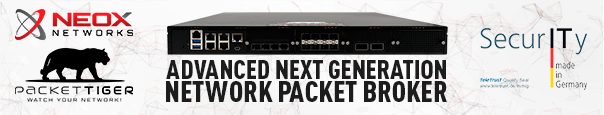



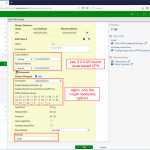
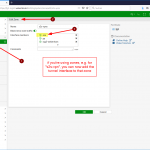



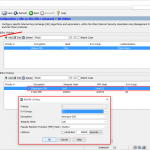
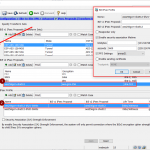



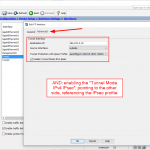




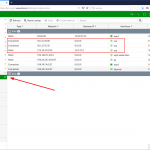


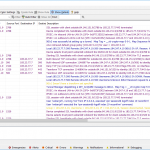
I have a routed VPN set up between a FG and ASA 5525. The tunnel comes up but there is no data received on the FG side of the tunnel. I can ping the tunnel interface on both firewalls locally but not remotely. It is set up same as yours… not sure what is going on here.
FG Config
config system interface
edit “KG-Main”
set vdom “root”
set ip 169.254.0.250 255.255.255.255
set allowaccess ping
set type tunnel
set remote-ip 169.254.0.249 255.255.255.252
set snmp-index 8
config ipv6
set ip6-send-adv enable
set ip6-other-flag enable
end
set interface “port1”
next
config vpn ipsec phase1-interface
next
edit “KG-Main”
set interface “port1”
set ike-version 2
set peertype any
set net-device disable
set proposal aes256gcm-prfsha512
set dhgrp 21
set remote-gw 1.1.1.1
set psksecret xxxxx
next
end
config vpn ipsec phase2-interface
edit “KG-Main”
set phase1name “KG-Main”
set proposal aes256gcm
set dhgrp 21
set src-addr-type name
set dst-addr-type name
set keylifeseconds 3600
set src-name “all”
set dst-name “all”
next
end
fortigate1 # get vpn ike gateway KG-Main
vd: root/0
name: KG-Main
version: 2
interface: port1 3
addr: 2.2.2.2:4500 -> 1.1.1.1:4500
created: 453s ago
peer-id: main.krueger.de
peer-auth: no
IKE SA created: 1/1 established: 1/1 time: 190/190/190 ms
IPsec SA created: 1/1 established: 1/1 time: 0/0/0 ms
id/spi: 122 804a845040348628/43b80f11e4259ad4
direction: responder
status: established 453-452s ago = 190ms
proposal: aes256gcm
SK_ei: c8f642478cf00102-3ca79b53e769a0ca-8c3e64d8fc6e6878-64e38bebc769873c-daec86e8
SK_er: 39671dc0e37b947a-35f0b35484c15f94-77af132ef506b74f-c30b21411f907312-f2f09a3a
SK_ai:
SK_ar:
lifetime/rekey: 86400/85677
DPD sent/recv: 00000001/00000001
fortigate1 # get vpn ipsec tunnel name KG-Main
gateway
name: ‘KG-Main’
local-gateway: 2.2.2.2:4500 (static)
remote-gateway: 1.1.1.1:4500 (static)
dpd-link: on
mode: ike-v2
interface: ‘port1’ (3)
rx packets: 0 bytes: 0 errors: 0
tx packets: 5 bytes: 420 errors: 0
dpd: on-demand/negotiated idle: 20000ms retry: 3 count: 0
nat traversal mode: keep-alive interval: 10
selectors
name: ‘KG-Main’
auto-negotiate: disable
mode: tunnel
src: 0:0.0.0.0/0.0.0.0:0
dst: 0:0.0.0.0/0.0.0.0:0
SA
lifetime/rekey: 3600/2806
mtu: 8939
tx-esp-seq: 6
replay: enabled
qat: 0
inbound
spi: 9f02578f
enc: aes-gc 469ec9f9ab955145fcbf4861bd31a7008c41ab2178df03eb23cd1cd4658cbc4b50c1abf0
auth: null
outbound
spi: 8185487b
enc: aes-gc 25bac2347c208ddf5fe6b317bd8a670727bd041564cf0618951d3b31142d0f6c9f50b735
auth: null
Cisco Config
interface Tunnel98
nameif tunnel-int
ip address 169.254.0.249 255.255.255.252
tunnel source interface outside
tunnel destination 2.2.2.2
tunnel mode ipsec ipv4
tunnel protection ipsec profile ipsec-prop-vpn
crypto ipsec ikev2 ipsec-proposal AES-256-GCM
protocol esp encryption aes-gcm-256
protocol esp integrity sha-512
crypto ipsec profile ipsec-prop-vpn
set ikev2 ipsec-proposal AES-256-GCM
set pfs group21
set security-association lifetime seconds 3600
crypto ikev2 policy 2
encryption aes-gcm-256
integrity null
group 21 24
prf sha512
lifetime seconds 86400
tunnel-group 2.2.2.2 type ipsec-l2l
tunnel-group 2.2.2.2 general-attributes
default-group-policy KG-VPN-STATIC
tunnel-group 2.2.2.2 ipsec-attributes
ikev2 remote-authentication pre-shared-key *****
ikev2 local-authentication pre-shared-key *****
IKEv2 SAs:
Session-id:71467, Status:UP-ACTIVE, IKE count:1, CHILD count:1
Tunnel-id Local Remote Status Role
2858489959 1.1.1.1/4500 2.2.2.2/4500 READY INITIATOR
Encr: AES-GCM, keysize: 256, Hash: N/A, DH Grp:21, Auth sign: PSK, Auth verify: PSK
Life/Active Time: 86400/53 sec
Child sa: local selector 0.0.0.0/0 – 255.255.255.255/65535
remote selector 0.0.0.0/0 – 255.255.255.255/65535
ESP spi in/out: 0x75d65f1e/0x9f0257a9
main# ping 169.254.0.249
Type escape sequence to abort.
Sending 5, 100-byte ICMP Echos to 169.254.0.249, timeout is 2 seconds:
!!!!!
Success rate is 100 percent (5/5), round-trip min/avg/max = 1/1/1 ms
main# ping 169.254.0.250
Type escape sequence to abort.
Sending 5, 100-byte ICMP Echos to 169.254.0.250, timeout is 2 seconds:
?????
Success rate is 0 percent (0/5)
main#