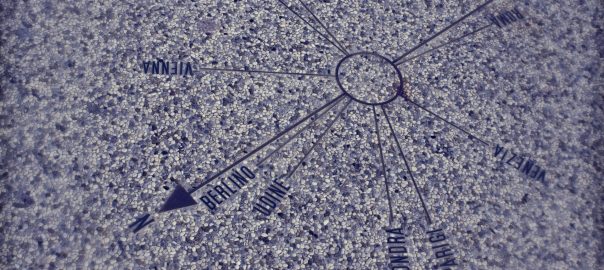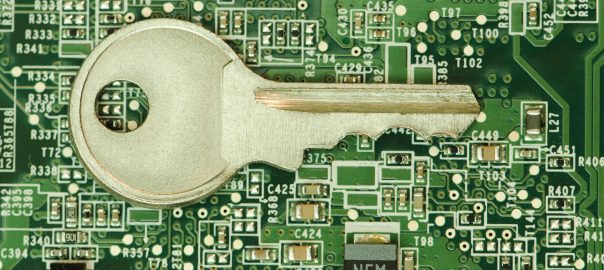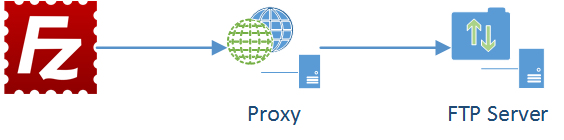… since we all can use “pool.ntp.org”? Easy answer: Many modern (security) techniques rely on accurate time. Certificate validation, two-factor authentication, backup auto-deletion, logs generation, and many more. Meanwhile, we use an unauthenticated protocol (via stateless UDP) from unauthenticated sources (NTP pool) to rely on! Really?
If you are using a couple of different NTP sources it might be not that easy for an attacker to spoof your time – though not unfeasible at all. And think about small routers with VPN endpoints and DNSSEC resolving enabled, or IoT devices such as cameras or door openers – they don’t even have a real-time clock with a battery inside. They fully rely on NTP.
This is what this blogpost series is all about. Let’s dig into it. ;)