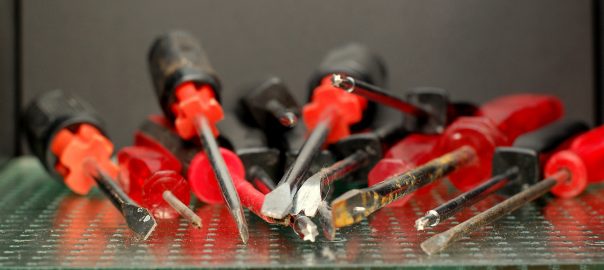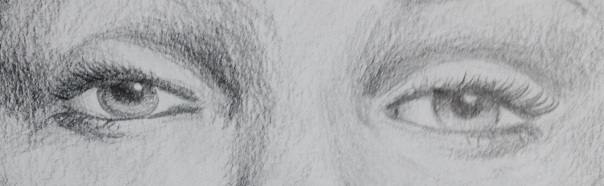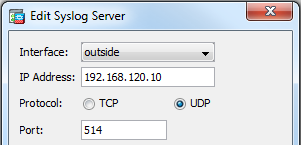The Cisco Email Security Appliance (ESA) is well-known for its very good Anti-Spam features. But it completely lacks a usable implementation for mail encryption with S/MIME or OpenPGP. That is: We are using other appliances for that such as Zertificon, SEPPmail, or totemo.
However, the Cisco ESA still remains the main MTA for incoming and outgoing mails, hence mails must be routed to the encryption appliance of your choice for signing/encrypting (outgoing) or verifying/decrypting (incoming) mails. Such mail routings should be done with CLI-only message filters, rather than content filters. Here we go:
Continue reading Cisco ESA: Mail Flow for Encryption Appliances