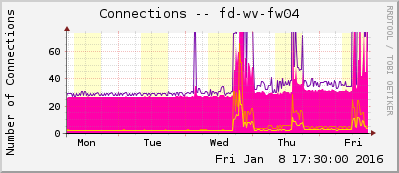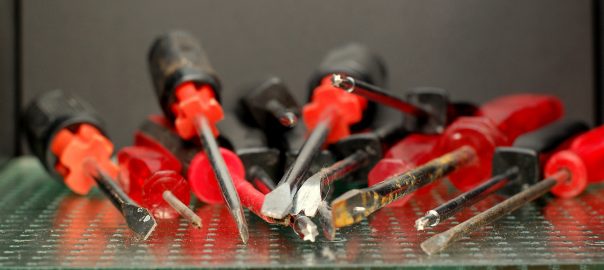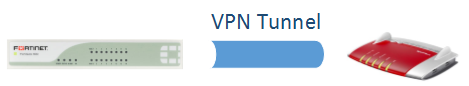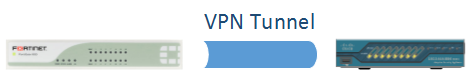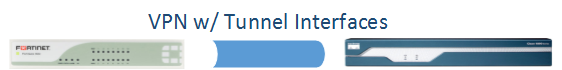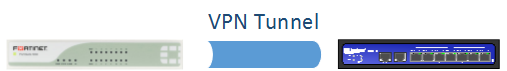I am still a bit confused about the different switch types a FortiGate firewall is able to handle. While there is a lot of information on the Internet about the “internal-switch-mode” of “switch/interface“, I have not found any good information about the differences between the “Hardware/Software/VLAN” switch types that are configured via the GUI or via the “virtual-switch-vlan enable” CLI command. Though I still don’t know exactly all differences, I am trying to explain some of them here.
Continue reading FortiGate: Software-/ Hardware-/ VLAN-Switch