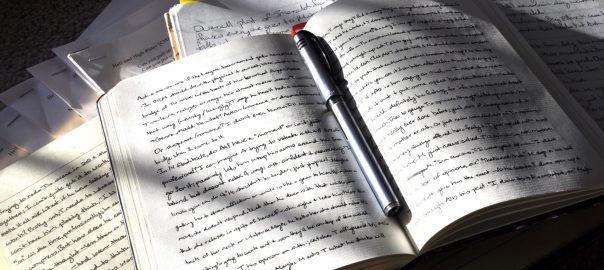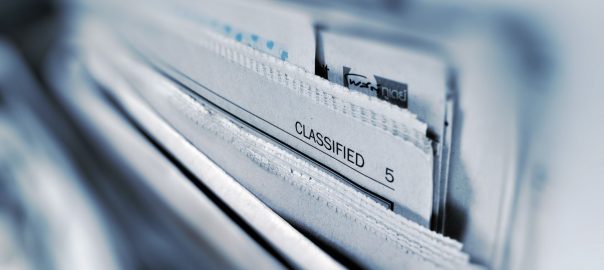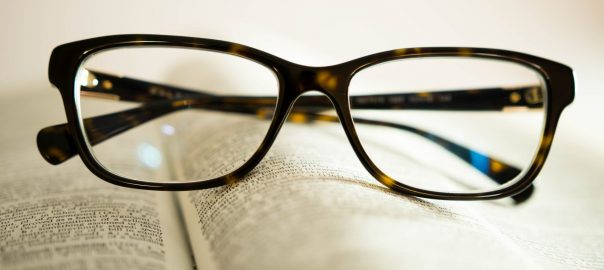Some months ago, my co-worker and I ran into an interesting issue: a notebook with a newly installed Ubuntu 20.04 does only work with IPv4, but this office network is dual-stacked (IPv4 and IPv6). Other Linux clients as well as Windows and Mac systems still work fine. They all get an IPv4 configuration by DHCPv4 and an IPv6 configuration by stateful DHCPv6 from the same DHCP server, relayed by a Cisco ASA 5500-X. What’s wrong with Ubuntu 20.04?
Continue reading DHCPv6 Relay Issue with Cisco ASA and Ubuntu