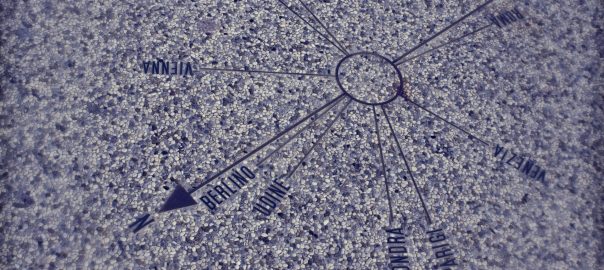Yes, ScreenOS is end-of-everything (EoE), but for historical reasons I still have some of them in my lab. ;D They simply work, while having lots of features when it comes to IPv6 such as DHCPv6-PD. However, using IPv6-only NTP servers is beyond their possibilities. :(
Anyway, I tried using NTP authentication with legacy IP. Unfortunately, I had some issues with it. Not only that they don’t support SHA-1 but MD5, this MD5 key was also limited in its length to 16 characters. Strange, since ntp-keygen per default generates 20 ASCII characters per key. Let’s have a look: