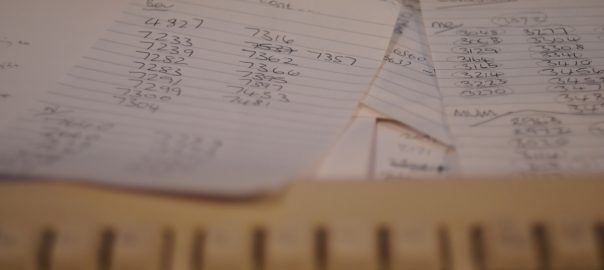Until now I generated all SSHFP resource records on the SSH destination server itself via ssh-keygen -r <name>. This is quite easy when you already have an SSH connection to a standard Linux system. But when connecting to third-party products such as routers, firewalls, whatever appliances, you don’t have this option. Hence I searched and found a way to generate SSHFP resource records remotely. Here we go: