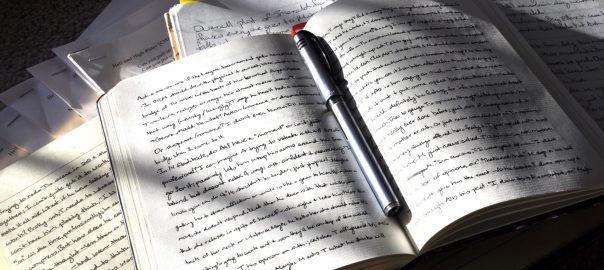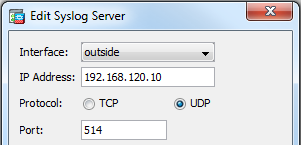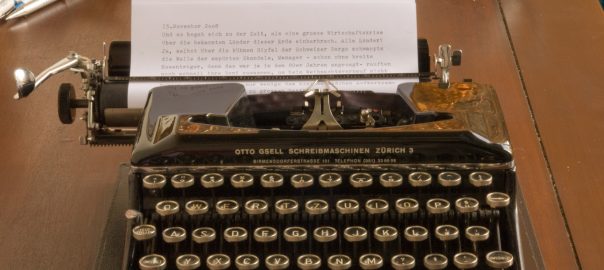Following is a list of the most common Cisco device configuration commands that I am using when setting up a router or switch from scratch, such as hostname, username, logging, vty access, ntp, snmp, syslog. For a router, I am also listing some basic layer 3 interface commands, while for a switch I am listing STP and VTP examples as well as the interface settings for access and trunk ports.
This is not a detailed best practice list which can be used completely without thinking about it, but a list with the most common configurations from which to pick out the ones required for the current scenario. Kind of a template. Of course with IPv6 and legacy IP.
Continue reading Basic Cisco Configuration →