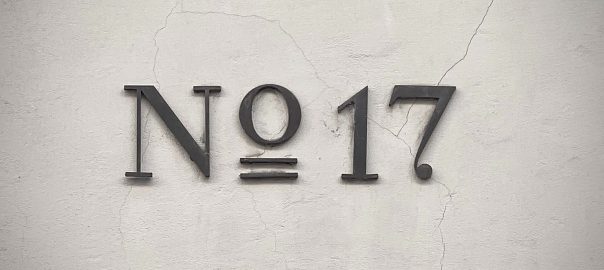In general, Network Address Translation (NAT) solves some problems but should be avoided wherever possible. It has nothing to do with security and is only a short-term solution on the way to IPv6. (Yes, I know, the last 20 years have proven that NAT is used everywhere every time. ?) This applies to all kinds of NATs for IPv4 (SNAT, DNAT, PAT) as well as for NPTv6 and NAT66.
However, there are two types of NATs that do not only change the network addresses but do a translation between the two Internet Protocols, that is IPv4 <-> IPv6 and vice versa. Let’s focus on NAT46 this time. In which situations is it used and why? Supplemented by a configuration guide for the FortiGates, a downloadable PCAP and Wireshark screenshots.
Continue reading Accessing IPv6-only Resources via Legacy IP: NAT46 on a FortiGate →