While there are many approaches on how to structure your IPv6 prefix into /64 subnets (blogposts, books, talks) there are only a few hints what you can do with the other 64 bits of the addresses, namely the IPv6 interface identifier or IID. To my mind you can put some (but not too much) logic into those IIDs to a) have some structure for your addresses that b) helps you identifying those addresses when seeing them in logs or anywhere else. Hence it is easier for you to remember the IPv6 address behind a name (forward DNS) as well as the host when seeing the address (reverse DNS).
This post just shows the approach I am using in my lab. You might find it useful or you might disagree completely. Anyhow, feel free to comment your experiences or solutions for that. :D I am wondering why there isn’t much discussion about these IIDs at all. Maybe for some good reasons I am not seeing yet?
The idea to use the IID part of IPv6 addresses for some logic is to have identifiers and unique counters for all devices similar to an inventory, independent of the current IPv6 subnet it is used in.
Host ID Structure in my Lab
The main part is to use the last two hextets in order to reference the type of device “dddd” and the type of service “ssss”. The 5th and 6th hextets are left zero in order to use the abbreviation with two colons. Hence my address look something like this, 3rd line:
|
1 2 3 |
....ipv6-prefix....::/64 <- prefix xxxx:xxxx:xxxx:xxxx:0000:0000:dddd:ssss/128 <- full address xxxx:xxxx:xxxx:xxxx::dddd:ssss/128 <- default abbreviation |
For the type of device I am using a single letter (a-f) followed by two digits as a counter. An exception is “d” for appliance in which I am using some more logic for the type of device rather than a mere counter:
- a: virtual machine
- b: notebook (b = book)
- c: hardware server
- d: appliance (and VMs that are a “virtual appliance”)
- d01: Cisco ESA
- d04: Pulse Secure
- df5: F5 BIG-IP
- e: infrastructure (switches, routers)
- f: firewall
For the type of service I am using the TCP/UDP port the device is listening on, such as:
- 22: SSH
- 25: SMTP
- 53: DNS
- 123: NTP
- 514: Syslog
- 443: HTTPS
Exceptions
Of course, no good rule without exceptions. ;D For example, I am operating a couple of stratum 1 NTP servers in which I am using the 7th hextet to include the type of clock source such as DCF-77 or GPS. Or I am running a random number generator at random.weberlab.de (IPv6-only) in which I generated the IID randomly.
Some Examples
To get an idea here are some examples of my hosts:
| Hostname | IPv6 Address | Comment |
|---|---|---|
| mail.webertest.net | 2003:de:2016:110::d01:25 | Mailserver appliance Cisco ESA: d01 Port: 25 |
| ns1.weberdns.de | 2003:de:2016:110::a07:53 | DNS nameserver on VM number 7: a07 Port: 53 |
| lx.weberlab.de | 2003:de:2016:110::b15:22 | Linux running on notebook number 15: b15 Port: 22 |
| ip.webernetz.net | 2003:de:2016:110::a12:443 | Webserver running on VM number 12: a12 Port: 443 |
| ntp1.weberlab.de | 2003:de:2016:330::dcf7:123 | NTP server with DCF-77 receiver: dcf7 Port: 123 |
| ntp2.weberlab.de | 2003:de:2016:330::6b5:123 | NTP server with GPS receiver: 6b5 <- kind of funny Port: 123 |
| ntp3.weberlab.de | 2003:de:2016:330::dcfb:123 | Second NTP server with DCF-77 receiver: dcfb <- b for second one Port: 123 |
| pa-mgmt.weberlab.de | 2003:de:2016:120::f01:443 | Firewall management for firewall number 1: f01 Port: 443 |
| esxi03.weberlab.de | 2003:de:2016:120::c03:443 | ESXi server on hardware number 3: c03 Port: 443 |
| syslog.weberlab.de | 2003:de:2016:120::b10:514 | Syslog server running at notebook number 10: b10 Port: 514 |
As you might have noticed I am not a big fan of security by obscurity but of reliable firewall rules. ;D Hence I have no problem that I am publishing my real IPv6 addresses here.
Conclusion
I really like it. Especially the reverse DNS functionality. I do not only know my prefix 2003:de:2016::/48 and the subnet IDs such as 110, but also some IIDs such as ::a08:53 or ::dcf7:123.
Trivia: IPv6 Address Enumeration
By the way: One common project for IPv6 security researchers is the intelligent scanning of IPv6 spaces since you cannot simply scan the whole /64 or whatever subnet length. It seems that there are some projects ongoing since I can see several pings to IPv6 addresses that look quite similar to some of my real used IPv6 addresses. Have a look at this screenshot from my firewall’s traffic log:
For example, the second row shows a destination of 2003:de:2016:119::d01b:25 , while my real server is at 2003:de:2016:110::d01b:25 . Hence they are enumerating the 4th hextet from “110” to “119”, and so on.
Another example: They are pinging 2003:de:2016:110::a12:4c3 while my look-alike address is 2003:de:2016:110::a12:443 , hence they’re enumerating the last hextet. ;) Short discussion at Twitter here.
Further Reading
Some links for further reading:
- Network Working Group: Analysis of Semantic Embedded IPv6 Address Schemas
- Insinuator: IPv6 Address Plan Considerations, Part 3: The Plan ;-)
Featured image “123456789” by Angie Harms is licensed under CC BY-ND 2.0.


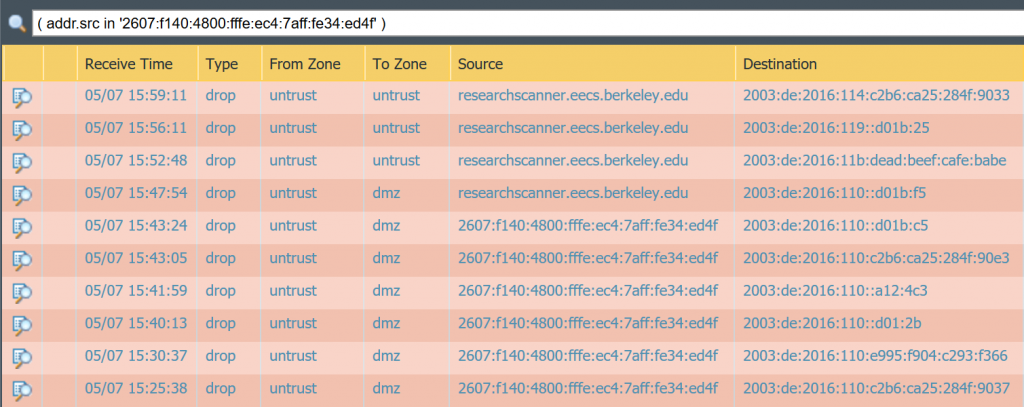
How do you handle a VM used as a webserver with different domains / IPs on it?
For example VM1:
2003:de:2016:110::a01:????
has websites 1,2,3,4 with port 80 and 443 (with redirect from 80->443)
2003:de:2016:110::???:443
2003:de:2016:110::???:443
2003:de:2016:110::???:443
2003:de:2016:110::???:443
Best regards,
Dirk
Hey Dirk,
yes, that’s a good question. I have not yet had this scenario. Hence not featured in my ideas.
Just a few quick thoughts:
– You could omit the 443 in the last hextet and use it as a counter for your domains instead. That is:
2001:db8::a01:1
2001:db8::a01:2
2001:db8::a01:3
– Or, if you still want to see the port in the last hextet, you could use the sixth hextet as a counter, such as:
2001:db8::1:a01:443
2001:db8::2:a01:443
2001:db8::3:a01:443
But maybe this is too much logic in there?
Cheers, Johannes
I like this too, I originally saw that Facebook had put their name in the IPv6 address and try to do similar; 2a03:2880:f112:83:face:b00c:0:25de