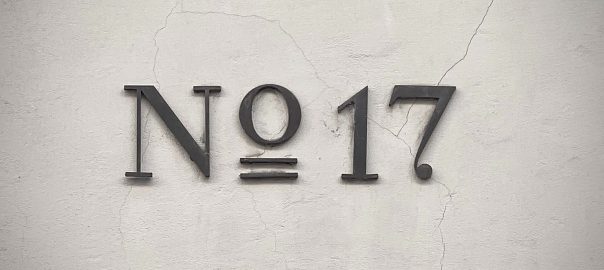For many years I was afraid to open new issues for open-source tools since I am not a coder at all and won’t ever be able to fix some of the problems. Many times I got answers like “The source is open, go ahead and fix it yourself”. This brought me to a point where I simply stopped proposing new ideas and features.
This has changed since I was at SharkFest’22 EUROPE (the Wireshark Developer and User Conference), especially at a session from Uli Heilmeier called “Contribute to Wireshark – the low hanging fruits” [PDF].
TL;DR: You don’t need to be a programmer to contribute to Wireshark! E.g., submit new feature requests, report bugs or write at the wiki.
And that is exactly what I would like to recommend to you. This post is about giving examples, that even minor errors and thoughts are appreciated by the Wireshark team. But, of course, if you actually have coding skills, please go ahead and fix some of the issues. ;)
Continue reading Contributing to Wireshark (without any coding skills!) →