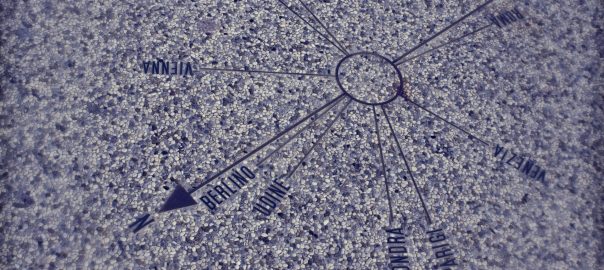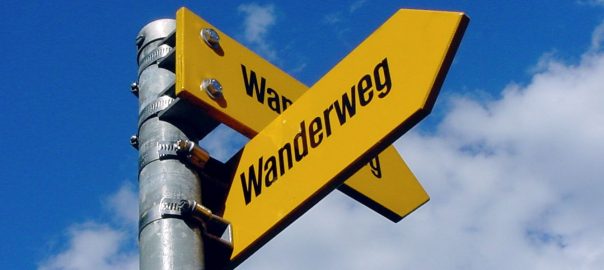With global IPv6 routing, every single host has its own global unicast IPv6 address (GUA). No NAT anymore. No dirty tricks between hosts and routers. Great. Security is made merely by firewalls and policies. Site-to-site VPNs between partners can be build without address conflicts. Great again!
However, one problem to consider is the proper IPv6 routing via site-to-site VPNs since both sides now can reach each other even without a VPN. This was (mostly) not true with IPv4 in which both partners heavily relied on private RFC 1918 addresses that were not routable in the Internet. If specific IPv6 traffic should flow through a VPN but does actually traverse the Internet, it would be easy for a hacker to eavesdrop this traffic, leading to a security issue!
The following principles should be realized properly to assure that IPv6 traffic is never routed through the mere Internet when a site-to-site VPN tunnel is in place. Even in a failure of that tunnel. The principles can be applied to any IPv6 tunnels between partners, remote sites, home offices, etc., as long as the other site has its own global unicast IPv6 address space. (For VPNs in which a sub-prefix from the headquarters prefix is routed to a remote site, the situation behaves different. This article focuses on the routing between different IPv6 adress spaces.)
Continue reading IPv6 Site-to-Site VPN Recommendations →