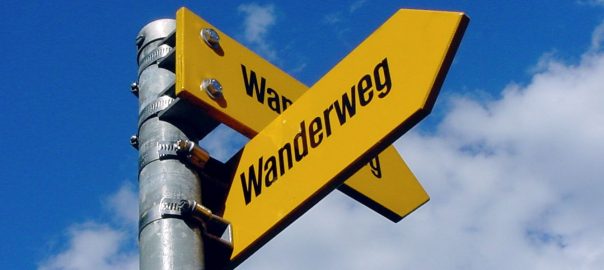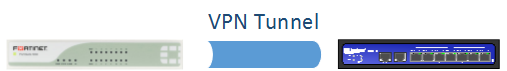How to route traffic inside an IPv6 site-to-site VPN tunnel if one side offers only dynamic IPv6 prefixes? With IPv4, the private network segments were statically routed through the tunnel. But with a dynamic prefix, a static route is not possible. That is, a dynamic routing protocol must be used. Here is an example of how I used OSPFv3 for IPv6 between my VPN endpoints.
In detail, I have a home office with a dual stack ISP connection. However, this connection has a dynamic IPv6 prefix: After every reboot or lost connection of the firewall, I get a new IPv6 prefix. This is really bad for building a site-to-site VPN to the headquarter. Since I don’t want to use any kind of NAT/NPTv6 with unique local addresses, I am talking OSPFv3 over the VPN tunnel in order to route the dynamic prefix range (global unicast) via the tunnel.
Continue reading IPv6 VPN Routing with Dynamic Prefixes →