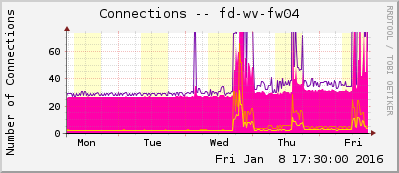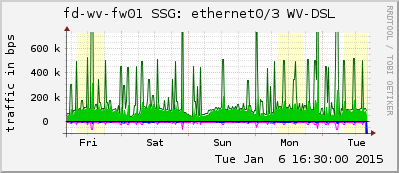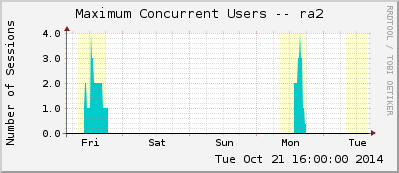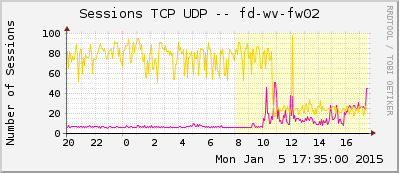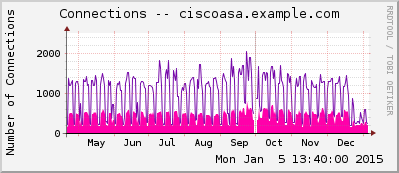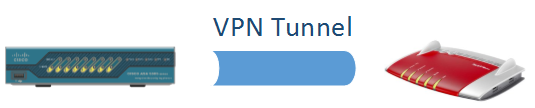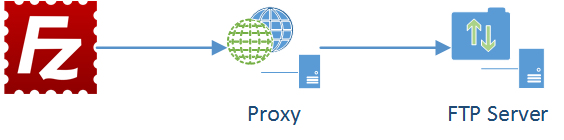I still like the Juniper ScreenOS firewalls such as the SSG 5 or the SSG 140. However, they are End of Everything (EoE) and not used at the customers anymore. But they still do their job in basic networking (static/dynamic routing such as OSPF & BGP, IPv6, NAT), basic firewalling (access policies), and IPsec VPN. Hence I am using a couple of SSGs in my lab when playing with routing protocols and so on.
After a factory reset of those firewalls there are some default settings such as zones at a few interfaces and default IP addresses. Therefore I put the following commands together in order to cleanup the default config to have only IP addresses and default routes which is a good starting point for lab configurations. Let’s go: