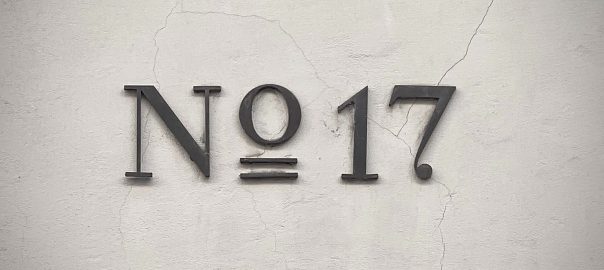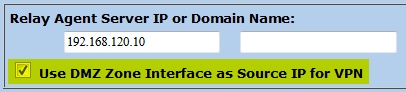Als netzwerktechnisches Spielkind beschäftige ich mich nicht nur mit den Netzwerken großer Firmenumgebungen, sondern auch mit meinem eigenen Anschluss daheim. Vor vielen Jahren habe ich dem echten Dual-Stack Anschluss der Deutschen Telekom mal auf die Finger geguckt – heute ist die Variante der Deutschen Glasfaser an der Reihe, welches zwar ein Dual Stack, aber ohne eigene öffentliche IPv4 Adresse ist. Quasi ein halbes DS-Lite. Kernfrage für mich war: Kann ich die Fritzbox (mit ihren mitgelieferten Presets für verschiedene ISPs) durch eine echte Enterprise-Firewall ersetzen, die ja leider nicht unbedingt alle Sprecharten wie PPPoE im Subinterface oder PPP IPv6CP unterstützen.
TL;DR: DHCP, DHCPv6-PD, RA.