This post is about adding an own (trusted) X.509 certificate for the HTTPS GUI of the Cisco Application Policy Infrastructure Controller aka APIC. You can do this via the GUI itself or via the API. Here are both ways:
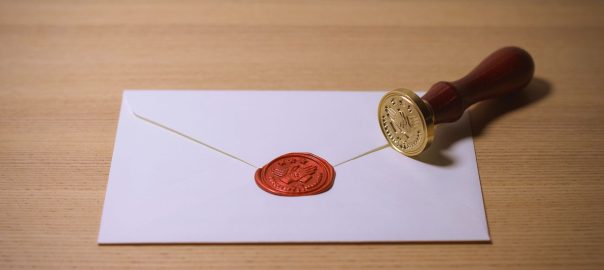
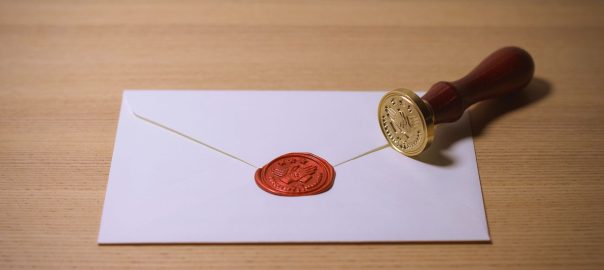
This post is about adding an own (trusted) X.509 certificate for the HTTPS GUI of the Cisco Application Policy Infrastructure Controller aka APIC. You can do this via the GUI itself or via the API. Here are both ways:

Some months ago, my co-worker and I ran into an interesting issue: a notebook with a newly installed Ubuntu 20.04 does only work with IPv4, but this office network is dual-stacked (IPv4 and IPv6). Other Linux clients as well as Windows and Mac systems still work fine. They all get an IPv4 configuration by DHCPv4 and an IPv6 configuration by stateful DHCPv6 from the same DHCP server, relayed by a Cisco ASA 5500-X. What’s wrong with Ubuntu 20.04?
Continue reading DHCPv6 Relay Issue with Cisco ASA and Ubuntu

I am constantly trying to add more protocols to the Ultimate PCAP. Hence I used some time in my (old) Cisco lab to configure and capture the following protocols: IS-IS, GLBP, and VRRP. And since Alexis La Goutte sent me some CAPWAP traffic, this protocol is also added. All packets are now found in another update of the Ultimate PCAP. Here are some details:
Continue reading Capturing – because I can: IS-IS, GLBP, VRRP

More than 6 years ago (!) I published a tutorial on how to set up an IPsec VPN tunnel between a FortiGate firewall and a Cisco ASA. As time flies by, ASA is now able to terminate route-based VPN tunnels (which is great!), we have IKEv2 running everywhere and enhanced security proposals. Hence, it’s time for an update:
Continue reading Route-Based VPN Tunnel FortiGate <-> Cisco ASA

More than 6 years ago (!) I published a tutorial on how to set up an IPsec VPN tunnel between a Palo Alto Networks firewall and a Cisco ASA. As time flies by, ASA is now able to terminate route-based VPN tunnels (which is great!), we have IKEv2 running everywhere and enhanced security proposals. Hence, it’s time for an update:
Continue reading Route-Based VPN Tunnel Palo Alto <-> Cisco ASA

Of course, you should use dual-stack networks for almost everything on the Internet. Or even better: IPv6-only with DNS64/NAT64 and so on. ;) Unfortunately, still not every site has native IPv6 support. However, we can simply use the IPv6 Tunnel Broker from Hurricane Electric to overcome this time-based issue.
Well, wait… Not when using a Palo Alto Networks firewall which lacks 6in4 tunnel support. Sigh. Here’s my workaround:
Continue reading Workaround for Not Using a Palo Alto with a 6in4 Tunnel

This is how you can use NTP authentication on Cisco IOS in order to authenticate your external NTP servers respectively their NTP packets. Though it is not able to process SHA-1 but only MD5, you’re getting an authentic NTP connection. Let’s have a look:

During the last few weeks I published a couple of blogposts concerning routing protocols such as BGP, OSPFv3, and EIGRP. (Use the “Cisco Router” tag on my blog to list all of them.) They are all part of my current Cisco lab that I am using for my CCNP TSHOOT exam preparation. While I depicted only the details of the routing protocols in those blogposts, I am showing my overall lab with all of its Cisco IOS configs here. Just to have the complete picture. There are a couple of not-yet-blogged configs such as VRRP, GLBP, NTP authentication, embedded event manager (EEM), or route-maps and distribute/prefix lists though.

Cisco’s IOS offers an easy to use feature for configuration versioning to an external server such as TFTP or SCP. Furthermore, you can use IOS commands to compare any two snapshots and to roll back to one of them.

And again: Here comes a pcapng capture taken for the dynamic routing protocol EIGRP. If you want to dig into EIGRP messages, download the trace file and browse around it with Wireshark. Since I used both Internet Protocols (IPv6 and legacy IP), MD5 authentication, route redistribution, etc., you can find many different messages in it.
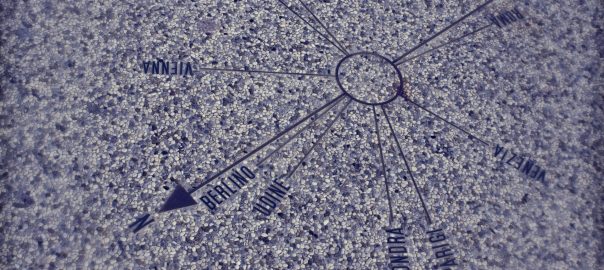
Yet another routing protocol I played with in my lab. ;) This time: EIGRP, Enhanced Interior Gateway Routing Protocol, the proprietary distance-vector routing protocol developed by Cisco, which is now public available (RFC 7868). However, no third-party products in here but only Cisco routers. I am using named EIGRP for both Internet Protocols, IPv6 and legacy IP, along with MD5 authentication and redistribution from OSPF.

Here comes a small lab consisting of three Cisco routers in which I used OSPFv3 for IPv6 with IPsec authentication. I am listing the configuration commands and some show commands. Furthermore, I am publishing a pcapng file so that you can have a look at it with Wireshark by yourself.

I already had an OSPFv2 for IPv4 lab on my blog. However, I missed capturing a pcap file in order to publish it. So, here it is. Feel free to have a look at another small lab with three Cisco routers and OSPFv2. Just another pcapng file to practise some protocol and Wireshark skills.

While playing around in my lab learning BGP I configured iBGP with Multiprotocol Extensions (exchanging routing information for IPv6 and legacy IP) between two Cisco routers, a Palo Alto Networks firewall, and a Fortinet FortiGate firewall. Following are all configuration steps from their GUI (Palo) as well as their CLIs (Cisco, Fortinet). It’s just a “basic” lab because I did not configure any possible parameter such as local preference or MED but left almost all to its defaults, except neighboring from loopbacks, password authentication and next-hop-self.
Continue reading Basic MP-BGP Lab: Cisco Router, Palo Alto, Fortinet