Yet another routing protocol I played with in my lab. ;) This time: EIGRP, Enhanced Interior Gateway Routing Protocol, the proprietary distance-vector routing protocol developed by Cisco, which is now public available (RFC 7868). However, no third-party products in here but only Cisco routers. I am using named EIGRP for both Internet Protocols, IPv6 and legacy IP, along with MD5 authentication and redistribution from OSPF.
Laboratory
Three Cisco 2811 routers are involved here, IOS version 15.1(4)M12a. The overall lab is the following, while the EIGRP routers R1/2/3 are at the right-hand side:
Some details:
- Named EIGRP, hence no EIGRP-related commands within the interfaces but all inside the router eigrp section.
- I called the EIGRP Virtual-Instance “Bose” since I used my new Bose Noise-Cancelling-Headphones during the lab installation. ;)
- Passive-interface default.
- The point-to-point serial connection between R1 and R2 is a /127 for IPv6 and a /30 for IPv4. For the IPv6 addresses is used the :: and ::1 addresses, though NOT recommended in RFC 6164: “Addresses with all zeros in the rightmost 64 bits SHOULD NOT be assigned as unicast addresses, to avoid colliding with the Subnet-Router anycast address.”
- Note that the IPv4 networks must have a “network” statement within the address-family, while the IPv6 networks mustn’t.
- MD5 authentication via key-chain for both address-families. Use a Cisco password cracker for reverting the “type 7” hidden passphrase.
- One stub router (R3, router-on-a-stick, multiple subinterfaces). The “eigrp stub connected summary” is used in both address-families.
- This router (R3) also summarizes two of its /64 IPv6 prefixes to a /63 prefix, while two of its /24 IPv4 networks to a /23 address. Those commands are under the “af-interface fa0/0.127” section. Hence some additional route entries to “Null0” at R3, such as “192.168.128.0/23 is a summary, 6d23h, Null0”.
- R1 redistributes routes from OSPFv3 (IPv6) and OSPFv2 (legacy IP). Therefore I used the “default-metric …” command.
- The additional “bandwidth 8000” commands in the interface sections are just for my monitoring system (Zabbix).
Configuration
Following are the configuration commands for the three routers. I am listing the interfaces and the named EIGRP section but omitted any other details not needed here.
R1:
|
1 2 3 4 5 6 7 8 9 10 11 12 13 14 15 16 17 18 19 20 21 22 23 24 25 26 27 28 29 30 31 32 33 34 35 36 37 38 39 40 41 42 43 44 45 46 47 48 49 50 51 52 53 54 55 56 57 58 59 60 61 62 63 64 65 66 67 68 69 |
! key chain EIGRP-Bose-Password key 1 key-string 7 0034000708565A575617495C1A485542 ! ! interface Loopback0 ip address 192.168.255.11 255.255.255.255 ipv6 address 2003:DE:2016:1FF::11/128 ! interface FastEthernet0/0 description Uplink zu S1 Port 24 bandwidth 8000 ip address 192.168.121.42 255.255.255.0 ipv6 address 2003:DE:2016:121::42/64 ipv6 nd ra suppress all ! interface Serial0/0/0 description Downlink zu R2 Port s0/3/0 bandwidth 8000 ip address 192.168.122.1 255.255.255.252 ipv6 address 2003:DE:2016:122::/127 ipv6 nd ra suppress all clock rate 8000000 ! ! router eigrp Bose ! address-family ipv4 unicast autonomous-system 4711 ! af-interface default authentication mode md5 authentication key-chain EIGRP-Bose-Password passive-interface exit-af-interface ! af-interface Serial0/0/0 no passive-interface exit-af-interface ! topology base default-metric 100000 100 255 50 1500 redistribute ospf 4 exit-af-topology network 192.168.121.0 network 192.168.122.0 0.0.0.3 network 192.168.255.11 0.0.0.0 eigrp router-id 192.168.255.11 exit-address-family ! address-family ipv6 unicast autonomous-system 4711 ! af-interface default authentication mode md5 authentication key-chain EIGRP-Bose-Password passive-interface exit-af-interface ! af-interface Serial0/0/0 no passive-interface exit-af-interface ! topology base default-metric 100000 100 255 50 1500 redistribute ospf 1 include-connected exit-af-topology eigrp router-id 192.168.255.11 exit-address-family ! |
R2:
|
1 2 3 4 5 6 7 8 9 10 11 12 13 14 15 16 17 18 19 20 21 22 23 24 25 26 27 28 29 30 31 32 33 34 35 36 37 38 39 40 41 42 43 44 45 46 47 48 49 50 51 |
! key chain EIGRP-Bose-Password key 1 key-string 7 0034000708565A575617495C1A485542 ! ! interface Loopback0 ip address 192.168.255.12 255.255.255.255 ipv6 address 2003:DE:2016:1FF::12/128 ! interface FastEthernet0/1 ip address 192.168.127.1 255.255.255.0 ipv6 address 2003:DE:2016:127::1/64 ipv6 nd ra suppress all ! interface Serial0/3/0 bandwidth 8000 ip address 192.168.122.2 255.255.255.252 ipv6 address 2003:DE:2016:122::1/127 ipv6 nd ra suppress all ! ! router eigrp Bose ! address-family ipv4 unicast autonomous-system 4711 ! af-interface default authentication mode md5 authentication key-chain EIGRP-Bose-Password exit-af-interface ! topology base exit-af-topology network 192.168.122.0 0.0.0.3 network 192.168.127.0 network 192.168.255.12 0.0.0.0 eigrp router-id 192.168.255.12 exit-address-family ! address-family ipv6 unicast autonomous-system 4711 ! af-interface default authentication mode md5 authentication key-chain EIGRP-Bose-Password exit-af-interface ! topology base exit-af-topology eigrp router-id 192.168.255.12 exit-address-family ! |
R3:
|
1 2 3 4 5 6 7 8 9 10 11 12 13 14 15 16 17 18 19 20 21 22 23 24 25 26 27 28 29 30 31 32 33 34 35 36 37 38 39 40 41 42 43 44 45 46 47 48 49 50 51 52 53 54 55 56 57 58 59 60 61 62 63 64 65 66 67 68 69 70 71 72 73 74 75 76 77 78 79 80 81 82 83 84 85 86 87 88 |
! key chain EIGRP-Bose-Password key 1 key-string 7 0034000708565A575617495C1A485542 ! ! interface Loopback0 ip address 192.168.255.13 255.255.255.255 ipv6 address 2003:DE:2016:1FF::13/128 ! interface FastEthernet0/0 description Uplink zu S2 Port 2 no ip address ! interface FastEthernet0/0.124 description VLAN124-Clients encapsulation dot1Q 124 ip address 192.168.124.1 255.255.255.0 ipv6 address 2003:DE:2016:124::1/64 ipv6 nd other-config-flag ! interface FastEthernet0/0.127 description Uplink Transfer Segment encapsulation dot1Q 127 ip address 192.168.127.2 255.255.255.0 ipv6 address 2003:DE:2016:127::2/64 ipv6 nd ra suppress all ! interface FastEthernet0/0.128 description VLAN128-Clients encapsulation dot1Q 128 ip address 192.168.128.1 255.255.255.0 ipv6 address 2003:DE:2016:128::1/64 ipv6 nd other-config-flag ! interface FastEthernet0/0.129 description VLAN129-Clients encapsulation dot1Q 129 ip address 192.168.129.1 255.255.255.0 ipv6 address 2003:DE:2016:129::1/64 ipv6 nd other-config-flag ! ! router eigrp Bose ! address-family ipv4 unicast autonomous-system 4711 ! af-interface default authentication mode md5 authentication key-chain EIGRP-Bose-Password passive-interface exit-af-interface ! af-interface FastEthernet0/0.127 summary-address 192.168.128.0 255.255.254.0 no passive-interface exit-af-interface ! topology base exit-af-topology network 192.168.124.0 network 192.168.127.0 network 192.168.128.0 network 192.168.129.0 network 192.168.255.13 0.0.0.0 eigrp router-id 192.168.255.13 eigrp stub connected summary exit-address-family ! address-family ipv6 unicast autonomous-system 4711 ! af-interface default authentication mode md5 authentication key-chain EIGRP-Bose-Password passive-interface exit-af-interface ! af-interface FastEthernet0/0.127 summary-address 2003:DE:2016:128::/63 no passive-interface exit-af-interface ! topology base exit-af-topology eigrp router-id 192.168.255.13 eigrp stub connected summary exit-address-family ! |
Show Commands
Here is a bunch of show commands gathered at R3, the rightmost router. First for IPv6:
|
1 2 3 4 5 6 7 8 9 10 11 12 13 14 15 16 17 18 19 20 21 22 23 24 25 26 27 28 29 30 31 32 33 34 35 36 37 38 39 40 41 42 43 44 45 46 47 48 49 50 51 52 53 54 55 56 57 58 59 60 61 62 63 64 65 66 67 68 69 70 71 72 73 74 75 76 77 78 79 80 81 82 83 84 85 86 87 88 89 90 91 92 93 94 95 96 97 98 99 100 101 102 103 104 105 106 107 108 109 110 111 112 113 114 115 116 117 118 119 120 121 122 123 124 125 126 127 128 129 130 131 132 133 134 135 136 137 138 139 140 141 142 143 144 145 146 147 148 149 150 151 152 153 154 155 156 157 158 159 160 161 162 163 164 165 166 167 168 169 170 171 172 |
R3#show ipv6 protocols IPv6 Routing Protocol is "connected" IPv6 Routing Protocol is "ND" IPv6 Routing Protocol is "eigrp 4711" EIGRP-IPv6 VR(Bose) Address-Family Protocol for AS(4711) Metric weight K1=1, K2=0, K3=1, K4=0, K5=0 NSF-aware route hold timer is 240 Router-ID: 192.168.255.13 Stub, connected, summary Topology : 0 (base) Active Timer: 3 min Distance: internal 90 external 170 Maximum path: 16 Maximum hopcount 100 Maximum metric variance 1 Total Prefix Count: 15 Total Redist Count: 0 Interfaces: FastEthernet0/0.127 FastEthernet0/0.124 (passive) FastEthernet0/0.128 (passive) Loopback0 (passive) FastEthernet0/0.129 (passive) Redistribution: None Address Summarization: 2003:DE:2016:128::/63 for Fa0/0.127 Summarizing 2 components with metric 28160 R3# R3# R3#show ipv6 eigrp neighbors EIGRP-IPv6 VR(Bose) Address-Family Neighbors for AS(4711) H Address Interface Hold Uptime SRTT RTO Q Seq (sec) (ms) Cnt Num 0 Link-local address: Fa0/0.127 14 1d00h 1 200 0 349 FE80::21A:6CFF:FEA1:2B99 R3# R3# R3#show ipv6 eigrp interfaces EIGRP-IPv6 VR(Bose) Address-Family Interfaces for AS(4711) Xmit Queue Mean Pacing Time Multicast Pending Interface Peers Un/Reliable SRTT Un/Reliable Flow Timer Routes Fa0/0.127 1 0/0 1 0/1 50 0 R3# R3# R3#show ipv6 eigrp interfaces detail EIGRP-IPv6 VR(Bose) Address-Family Interfaces for AS(4711) Xmit Queue Mean Pacing Time Multicast Pending Interface Peers Un/Reliable SRTT Un/Reliable Flow Timer Routes Fa0/0.127 1 0/0 1 0/1 50 0 Hello-interval is 5, Hold-time is 15 Split-horizon is enabled Next xmit serial <none> Un/reliable mcasts: 0/64 Un/reliable ucasts: 98/7 Mcast exceptions: 0 CR packets: 0 ACKs suppressed: 0 Retransmissions sent: 3 Out-of-sequence rcvd: 1 Topology-ids on interface - 0 Authentication mode is md5, key-chain is "EIGRP-Bose-Password" R3# R3# R3#show ipv6 eigrp topology EIGRP-IPv6 VR(Bose) Topology Table for AS(4711)/ID(192.168.255.13) Codes: P - Passive, A - Active, U - Update, Q - Query, R - Reply, r - reply Status, s - sia Status P 2003:DE:2016:129::/64, 1 successors, FD is 28160 via Connected, FastEthernet0/0.129 P 2003:DE:2016:127::/64, 1 successors, FD is 28160 via Connected, FastEthernet0/0.127 P 2003:DE:2016:1FF::11/128, 1 successors, FD is 962560 via FE80::21A:6CFF:FEA1:2B99 (962560/960000), FastEthernet0/0.127 P 2003:DE:2016:1FF::12/127, 1 successors, FD is 860160 via FE80::21A:6CFF:FEA1:2B99 (860160/857600), FastEthernet0/0.127 P 2003:DE:2016:1FF::12/128, 1 successors, FD is 156160 via FE80::21A:6CFF:FEA1:2B99 (156160/128256), FastEthernet0/0.127 P 2003:DE:2016:1FF::15/128, 1 successors, FD is 860160 via FE80::21A:6CFF:FEA1:2B99 (860160/857600), FastEthernet0/0.127 P 2003:DE:2016:121::/64, 1 successors, FD is 837120 via FE80::21A:6CFF:FEA1:2B99 (837120/834560), FastEthernet0/0.127 P 2003:DE:2016:124::/64, 1 successors, FD is 28160 via Connected, FastEthernet0/0.124 P ::/0, 1 successors, FD is 860160 via FE80::21A:6CFF:FEA1:2B99 (860160/857600), FastEthernet0/0.127 P 2003:DE:2016:122::/127, 1 successors, FD is 834560 via FE80::21A:6CFF:FEA1:2B99 (834560/832000), FastEthernet0/0.127 P 2003:DE:2016:1FF::14/128, 1 successors, FD is 860160 via FE80::21A:6CFF:FEA1:2B99 (860160/857600), FastEthernet0/0.127 P 2003:DE:2016:1FF::13/128, 1 successors, FD is 128256 via Connected, Loopback0 P 2003:DE:2016:128::/63, 1 successors, FD is 28160 via Summary (28160/0), Null0 P 2003:DE:2016:128::/64, 1 successors, FD is 28160 via Connected, FastEthernet0/0.128 P 2003:DE:2016:120::/64, 1 successors, FD is 860160 via FE80::21A:6CFF:FEA1:2B99 (860160/857600), FastEthernet0/0.127 R3# R3# R3#show ipv6 route IPv6 Routing Table - default - 20 entries Codes: C - Connected, L - Local, S - Static, U - Per-user Static route B - BGP, HA - Home Agent, MR - Mobile Router, R - RIP I1 - ISIS L1, I2 - ISIS L2, IA - ISIS interarea, IS - ISIS summary D - EIGRP, EX - EIGRP external, NM - NEMO, ND - Neighbor Discovery l - LISP O - OSPF Intra, OI - OSPF Inter, OE1 - OSPF ext 1, OE2 - OSPF ext 2 ON1 - OSPF NSSA ext 1, ON2 - OSPF NSSA ext 2 EX ::/0 [170/860160] via FE80::21A:6CFF:FEA1:2B99, FastEthernet0/0.127 EX 2003:DE:2016:120::/64 [170/860160] via FE80::21A:6CFF:FEA1:2B99, FastEthernet0/0.127 D 2003:DE:2016:121::/64 [90/837120] via FE80::21A:6CFF:FEA1:2B99, FastEthernet0/0.127 D 2003:DE:2016:122::/127 [90/834560] via FE80::21A:6CFF:FEA1:2B99, FastEthernet0/0.127 C 2003:DE:2016:124::/64 [0/0] via FastEthernet0/0.124, directly connected L 2003:DE:2016:124::1/128 [0/0] via FastEthernet0/0.124, receive C 2003:DE:2016:127::/64 [0/0] via FastEthernet0/0.127, directly connected L 2003:DE:2016:127::2/128 [0/0] via FastEthernet0/0.127, receive D 2003:DE:2016:128::/63 [5/28160] via Null0, directly connected C 2003:DE:2016:128::/64 [0/0] via FastEthernet0/0.128, directly connected L 2003:DE:2016:128::1/128 [0/0] via FastEthernet0/0.128, receive C 2003:DE:2016:129::/64 [0/0] via FastEthernet0/0.129, directly connected L 2003:DE:2016:129::1/128 [0/0] via FastEthernet0/0.129, receive D 2003:DE:2016:1FF::11/128 [90/962560] via FE80::21A:6CFF:FEA1:2B99, FastEthernet0/0.127 EX 2003:DE:2016:1FF::12/127 [170/860160] via FE80::21A:6CFF:FEA1:2B99, FastEthernet0/0.127 D 2003:DE:2016:1FF::12/128 [90/156160] via FE80::21A:6CFF:FEA1:2B99, FastEthernet0/0.127 LC 2003:DE:2016:1FF::13/128 [0/0] via Loopback0, receive EX 2003:DE:2016:1FF::14/128 [170/860160] via FE80::21A:6CFF:FEA1:2B99, FastEthernet0/0.127 EX 2003:DE:2016:1FF::15/128 [170/860160] via FE80::21A:6CFF:FEA1:2B99, FastEthernet0/0.127 L FF00::/8 [0/0] via Null0, receive R3# R3# R3#show key chain Key-chain EIGRP-Bose-Password: key 1 -- text "Psalm119Vers105" accept lifetime (always valid) - (always valid) [valid now] send lifetime (always valid) - (always valid) [valid now] R3# R3# R3#show ipv6 eigrp traffic EIGRP-IPv6 VR(Bose) Address-Family Traffic Statistics for AS(4711) Hellos sent/received: 133905/133844 Updates sent/received: 44/80 Queries sent/received: 27/0 Replies sent/received: 0/27 Acks sent/received: 98/65 SIA-Queries sent/received: 0/0 SIA-Replies sent/received: 0/0 Hello Process ID: 379 PDM Process ID: 371 Socket Queue: 0/2000/2/0 (current/max/highest/drops) Input Queue: 0/2000/2/0 (current/max/highest/drops) R3# |
And almost the same commands for legacy IP:
|
1 2 3 4 5 6 7 8 9 10 11 12 13 14 15 16 17 18 19 20 21 22 23 24 25 26 27 28 29 30 31 32 33 34 35 36 37 38 39 40 41 42 43 44 45 46 47 48 49 50 51 52 53 54 55 56 57 58 59 60 61 62 63 64 65 66 67 68 69 70 71 72 73 74 75 76 77 78 79 80 81 82 83 84 85 86 87 88 89 90 91 92 93 94 95 96 97 98 99 100 101 102 103 104 105 106 107 108 109 110 111 112 113 114 115 116 117 118 119 120 121 122 123 124 125 126 127 128 129 130 131 132 133 134 135 136 137 138 139 140 141 142 143 144 145 146 147 148 149 150 151 152 153 154 155 156 157 158 159 160 161 162 163 164 165 166 167 168 |
R3#show ip protocols *** IP Routing is NSF aware *** Routing Protocol is "eigrp 4711" Outgoing update filter list for all interfaces is not set Incoming update filter list for all interfaces is not set Default networks flagged in outgoing updates Default networks accepted from incoming updates EIGRP-IPv4 VR(Bose) Address-Family Protocol for AS(4711) Metric weight K1=1, K2=0, K3=1, K4=0, K5=0 NSF-aware route hold timer is 240 Router-ID: 192.168.255.13 Stub, connected, summary Topology : 0 (base) Active Timer: 3 min Distance: internal 90 external 170 Maximum path: 4 Maximum hopcount 100 Maximum metric variance 1 Total Prefix Count: 13 Total Redist Count: 0 Automatic Summarization: disabled Address Summarization: 192.168.128.0/23 for Fa0/0.127 Summarizing 2 components with metric 28160 Maximum path: 4 Routing for Networks: 192.168.124.0 192.168.127.0 192.168.128.0 192.168.129.0 192.168.255.13/32 Routing Information Sources: Gateway Distance Last Update 192.168.127.1 90 18:29:51 Distance: internal 90 external 170 R3# R3# R3#show ip eigrp neighbors EIGRP-IPv4 VR(Bose) Address-Family Neighbors for AS(4711) H Address Interface Hold Uptime SRTT RTO Q Seq (sec) (ms) Cnt Num 0 192.168.127.1 Fa0/0.127 12 1d00h 1 200 0 325 R3# R3# R3#show ip eigrp interfaces EIGRP-IPv4 VR(Bose) Address-Family Interfaces for AS(4711) Xmit Queue Mean Pacing Time Multicast Pending Interface Peers Un/Reliable SRTT Un/Reliable Flow Timer Routes Fa0/0.127 1 0/0 1 0/1 50 0 R3# R3# R3#show ip eigrp interfaces detail EIGRP-IPv4 VR(Bose) Address-Family Interfaces for AS(4711) Xmit Queue Mean Pacing Time Multicast Pending Interface Peers Un/Reliable SRTT Un/Reliable Flow Timer Routes Fa0/0.127 1 0/0 1 0/1 50 0 Hello-interval is 5, Hold-time is 15 Split-horizon is enabled Next xmit serial <none> Un/reliable mcasts: 0/59 Un/reliable ucasts: 88/8 Mcast exceptions: 0 CR packets: 0 ACKs suppressed: 0 Retransmissions sent: 4 Out-of-sequence rcvd: 2 Topology-ids on interface - 0 Authentication mode is md5, key-chain is "EIGRP-Bose-Password" R3# R3# R3#show ip eigrp topology EIGRP-IPv4 VR(Bose) Topology Table for AS(4711)/ID(192.168.255.13) Codes: P - Passive, A - Active, U - Update, Q - Query, R - Reply, r - reply Status, s - sia Status P 192.168.255.13/32, 1 successors, FD is 128256 via Connected, Loopback0 P 192.168.124.0/24, 1 successors, FD is 28160 via Connected, FastEthernet0/0.124 P 192.168.127.0/24, 1 successors, FD is 28160 via Connected, FastEthernet0/0.127 P 192.168.128.0/23, 1 successors, FD is 28160 via Summary (28160/0), Null0 P 192.168.128.0/24, 1 successors, FD is 28160 via Connected, FastEthernet0/0.128 P 0.0.0.0/0, 1 successors, FD is 860160, tag is 4 via 192.168.127.1 (860160/857600), FastEthernet0/0.127 P 192.168.255.11/32, 1 successors, FD is 962560 via 192.168.127.1 (962560/960000), FastEthernet0/0.127 P 192.168.255.12/31, 1 successors, FD is 860160 via 192.168.127.1 (860160/857600), FastEthernet0/0.127 P 192.168.255.12/32, 1 successors, FD is 156160 via 192.168.127.1 (156160/128256), FastEthernet0/0.127 P 192.168.120.0/24, 1 successors, FD is 860160 via 192.168.127.1 (860160/857600), FastEthernet0/0.127 P 192.168.129.0/24, 1 successors, FD is 28160 via Connected, FastEthernet0/0.129 P 192.168.122.0/30, 1 successors, FD is 834560 via 192.168.127.1 (834560/832000), FastEthernet0/0.127 P 192.168.121.0/24, 1 successors, FD is 837120 via 192.168.127.1 (837120/834560), FastEthernet0/0.127 R3# R3# R3#show ip route Codes: L - local, C - connected, S - static, R - RIP, M - mobile, B - BGP D - EIGRP, EX - EIGRP external, O - OSPF, IA - OSPF inter area N1 - OSPF NSSA external type 1, N2 - OSPF NSSA external type 2 E1 - OSPF external type 1, E2 - OSPF external type 2 i - IS-IS, su - IS-IS summary, L1 - IS-IS level-1, L2 - IS-IS level-2 ia - IS-IS inter area, * - candidate default, U - per-user static route o - ODR, P - periodic downloaded static route, H - NHRP, l - LISP + - replicated route, % - next hop override Gateway of last resort is 192.168.127.1 to network 0.0.0.0 D*EX 0.0.0.0/0 [170/860160] via 192.168.127.1, 18:33:53, FastEthernet0/0.127 D EX 192.168.120.0/24 [170/860160] via 192.168.127.1, 18:33:53, FastEthernet0/0.127 D 192.168.121.0/24 [90/837120] via 192.168.127.1, 18:34:08, FastEthernet0/0.127 192.168.122.0/30 is subnetted, 1 subnets D 192.168.122.0 [90/834560] via 192.168.127.1, 1d00h, FastEthernet0/0.127 192.168.124.0/24 is variably subnetted, 2 subnets, 2 masks C 192.168.124.0/24 is directly connected, FastEthernet0/0.124 L 192.168.124.1/32 is directly connected, FastEthernet0/0.124 192.168.127.0/24 is variably subnetted, 2 subnets, 2 masks C 192.168.127.0/24 is directly connected, FastEthernet0/0.127 L 192.168.127.2/32 is directly connected, FastEthernet0/0.127 D 192.168.128.0/23 is a summary, 6d23h, Null0 192.168.128.0/24 is variably subnetted, 2 subnets, 2 masks C 192.168.128.0/24 is directly connected, FastEthernet0/0.128 L 192.168.128.1/32 is directly connected, FastEthernet0/0.128 192.168.129.0/24 is variably subnetted, 2 subnets, 2 masks C 192.168.129.0/24 is directly connected, FastEthernet0/0.129 L 192.168.129.1/32 is directly connected, FastEthernet0/0.129 192.168.255.0/24 is variably subnetted, 4 subnets, 2 masks D 192.168.255.11/32 [90/962560] via 192.168.127.1, 1d00h, FastEthernet0/0.127 D EX 192.168.255.12/31 [170/860160] via 192.168.127.1, 18:40:40, FastEthernet0/0.127 D 192.168.255.12/32 [90/156160] via 192.168.127.1, 1d00h, FastEthernet0/0.127 C 192.168.255.13/32 is directly connected, Loopback0 R3# R3# R3#show key chain Key-chain EIGRP-Bose-Password: key 1 -- text "Psalm119Vers105" accept lifetime (always valid) - (always valid) [valid now] send lifetime (always valid) - (always valid) [valid now] R3# R3# R3#show ip eigrp traffic EIGRP-IPv4 VR(Bose) Address-Family Traffic Statistics for AS(4711) Hellos sent/received: 133904/133850 Updates sent/received: 42/73 Queries sent/received: 25/0 Replies sent/received: 0/25 Acks sent/received: 88/61 SIA-Queries sent/received: 0/0 SIA-Replies sent/received: 0/0 Hello Process ID: 383 PDM Process ID: 381 Socket Queue: 0/2000/2/0 (current/max/highest/drops) Input Queue: 0/2000/2/0 (current/max/highest/drops) R3# |
Featured image “Wegweiser” by Michael Riedel is licensed under CC BY 2.0.
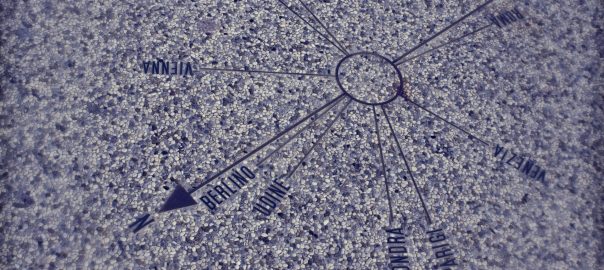
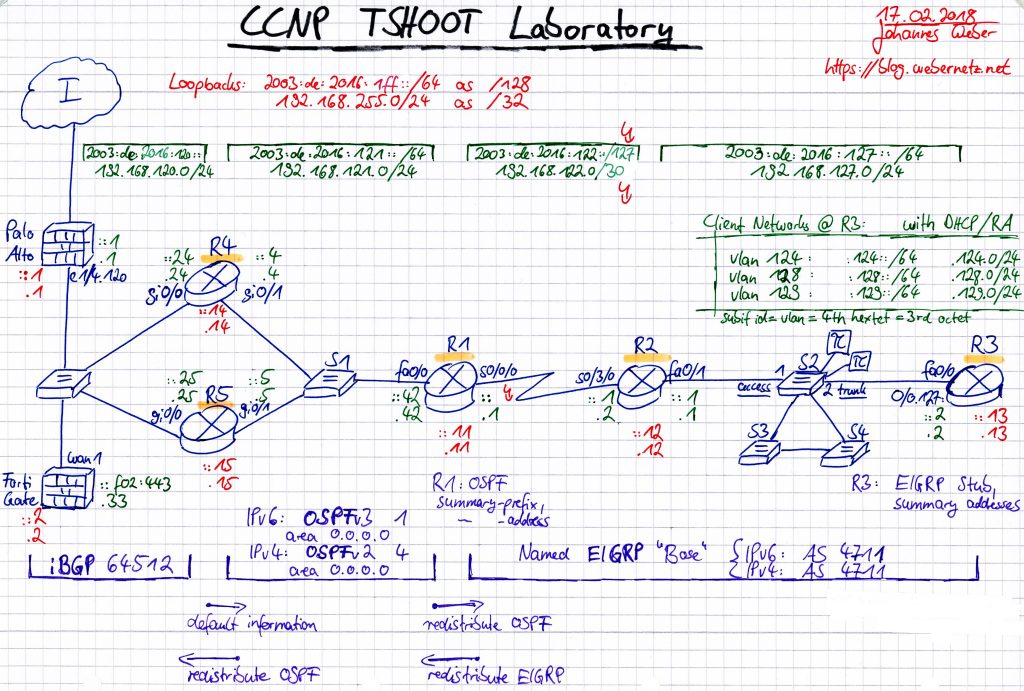
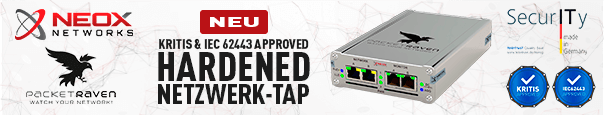

Great article. It comes very convenient to me due to I am getting ready for the CCNP Route exam.
Regards.