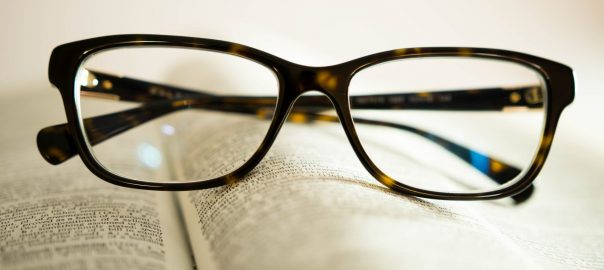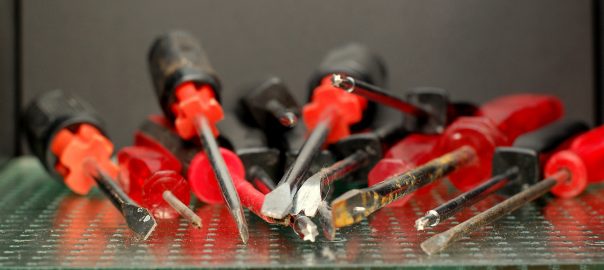I was missing a generic layer 4 ping in my toolbox. Initially searching for a mere TCP ping, I have found Nping which completely satisfies my needs and gives so much more. ;)
What’s a layer 4 ping, and why? –> A normal ping (= ICMP echo-request) reveals whether the destination IP address, that is: the mere server/VM, is up and running. That’s great for a layer 3 networker since routing to and from the destination is already working. However, it does NOT reveal whether or not a service at layer 4 (TCP or UDP) is up and running as well. That’s what a layer 4 ping is about: sending TCP SYNs to the port in question, waiting for a “SYN ACK” (port is listening) or “RST”/no reply (port is not available). Common use cases: Waiting for a service to start again after an upgrade, or waiting for new firewall policies (to allow or deny) a certain port.