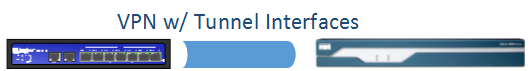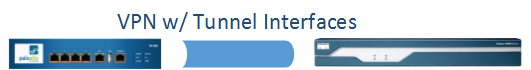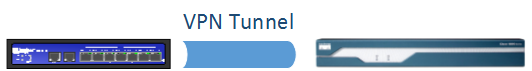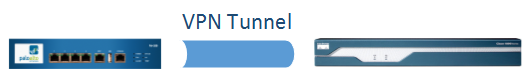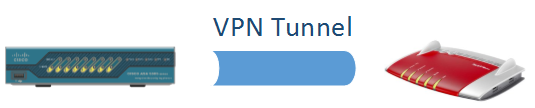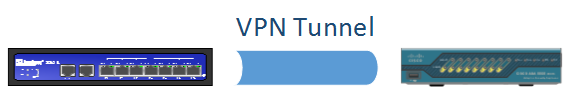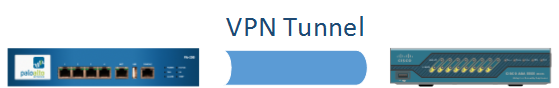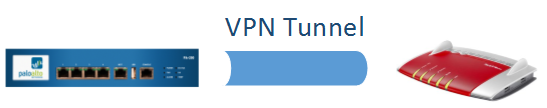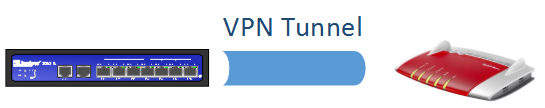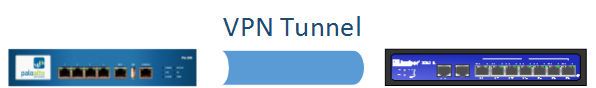And finally: A route-based VPN between a Juniper ScreenOS SSG firewall and a Cisco router with a virtual tunnel interface (VTI). Both sides with tunnel interfaces and IPv4 addresses. Both sides with a real routing entry in the routing table. Great. ;)
(The VPN between those two parties without a tunnel interface on the Cisco router is documented here. However, use the route-based VPN where you can. It is easier and more flexible. Routing decisions based on the routing table. This is how it should be.)
Continue reading IPsec Site-to-Site VPN Juniper ScreenOS <-> Cisco Router w/ VTI