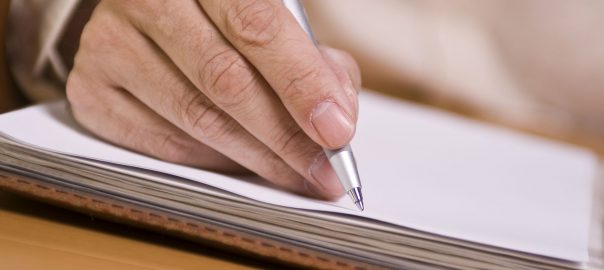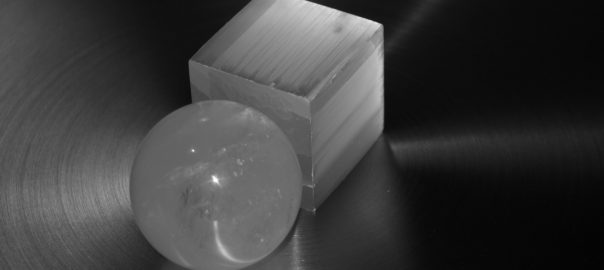The other day I just wanted to capture some basic Linux traceroutes but ended up troubleshooting different traceroute commands and Wireshark display anomalies. Sigh. Anyway, I just added a few Linux traceroute captures – legacy and IPv6 – to the Ultimate PCAP. Here are some details: