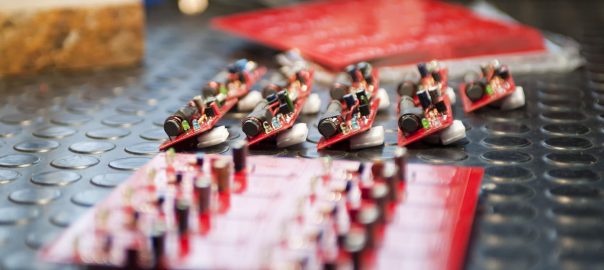As always when you’re running your own services you should update them regularly to have all known bugs fixed and security issues thwarted. Same for NTP servers based on Linux, as in my case running on Raspberry Pis. Especially when you’re actively joining the NTP pool project with your NTP servers you have to update them to the latest version of ntp since you might be misused for well-known DDoS attacks or other security-related bugs.
So, what’s this all about? You can simply do an “apt upgrade”, don’t you? Well, unluckily the ntp packages within the Linux distributions are not always updated to the latest versions. Hence you need to compile the ntp software by yourself to have the latest release running. Still not that hard, though it requires a bit more attention.
Continue reading Updating NTP Servers →