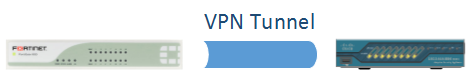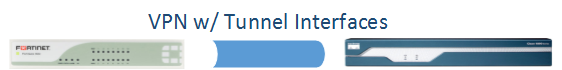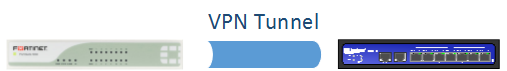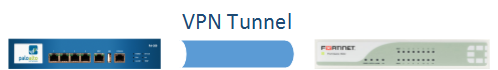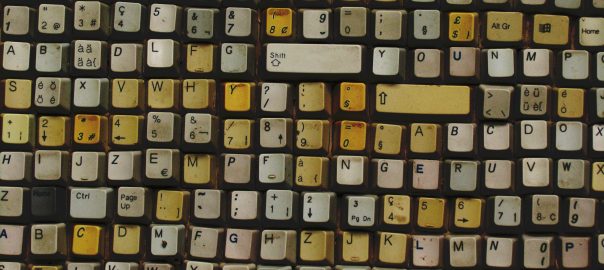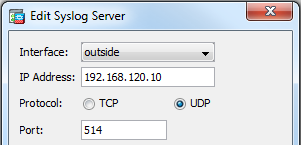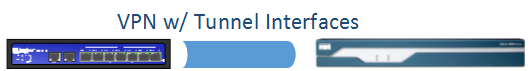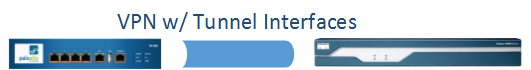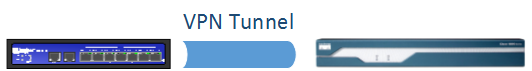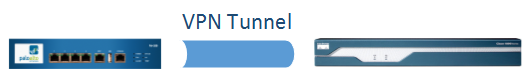Es geht in eine weitere Runde bei den VPNs von und zur FRITZ!Box. Nach den unglücklichen Änderungen in Version 06.20 hat AVM wieder ein paar Phase 2 Proposals hinzugenommen, die komplett ohne Kompression laufen. Somit ist es wieder möglich, die FRITZ!Box im Aggressive Mode VPN-Verbindungen zu diversen Firewalls aufbauen zu lassen. Komisch nur, dass noch nicht alles ganz wie erwartet funktioniert. Hier kommen meine Testergebnisse.
Continue reading FRITZ!OS ab 06.23: IPsec P2 Proposals erweitert