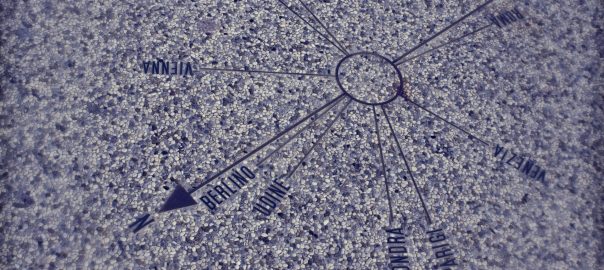If you have ever read some docs or RFCs about IPv6 you should be quite familiar with the
2001:db8::/32 “IPv6 Address Prefix Reserved for Documentation”, RFC 3849. This RFC clearly states how you should handle addresses within this range: “This assignment implies that IPv6 network operators should add this address prefix to the list of non-routeable IPv6 address space, and if packet filters are deployed, then this address prefix should be added to packet filters.”
I was interested whether those addresses are actually used in the Internet. For this purpose I analyzed my firewall logs for 6 months to get an idea. Though it was not that much, I actually got a couple of connections inbound and outbound (!) sourced or destined to those reserved IPv6 addresses.
Continue reading 2001:db8::/32 in the Wild →