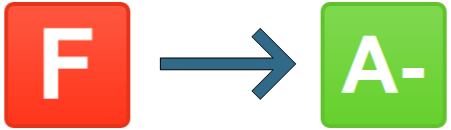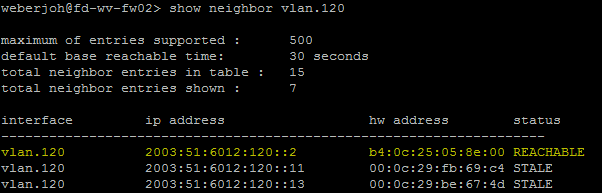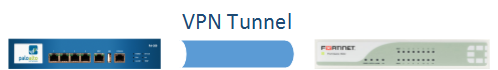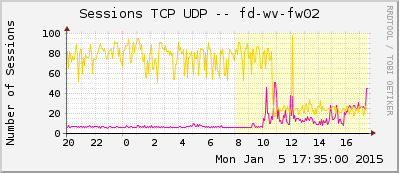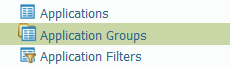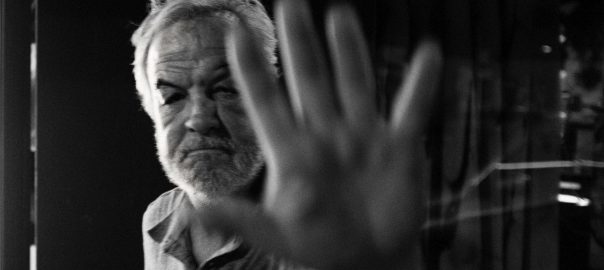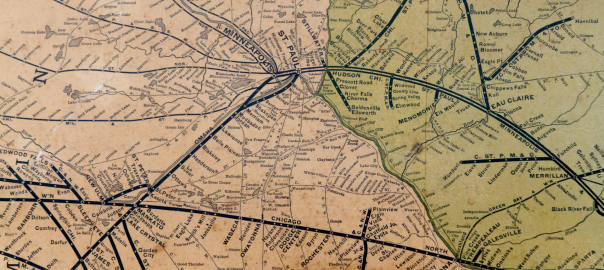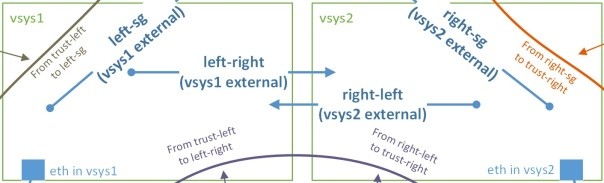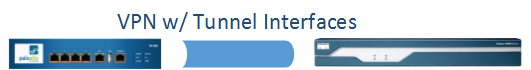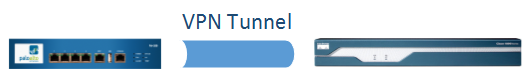When working with Cisco devices anyone knows that the output of a “show running-config” on one device can be used to completely configure a new device. On a Palo Alto Networks firewall, this is not that obvious. There are several commands that must be used to achieve the same.
However, I tested this procedure a few times and it did NOT work. :( So, the short version is: If you want to replace a Palo Alto firewall, move your configuration files (xml) through the GUI or tftp/scp. But do not use the mere CLI.