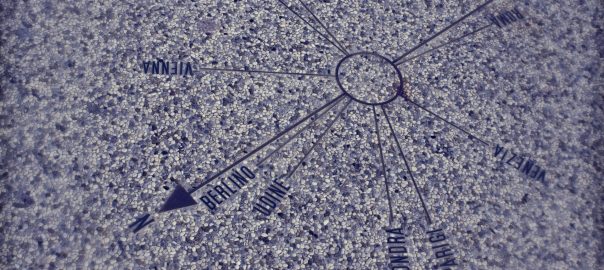In some situations, you want to manage your firewall only from a dedicated management network and not through any of the data interfaces. For example, when you’re running an internal data center with no Internet access at all but your firewalls must still be able to get updates from the Internet. In those situations, you need a real out-of-band (OoB) management interface from which all management traffic (DNS, NTP, Syslog, Updates, RADIUS, …) is sourced and to which the admins can connect to via SSH/HTTPS. Another example is a distinct separation of data and management traffic. For example, some customers want any kind of management traffic to traverse through some other routing/firewall devices than their production traffic.
Unfortunately, the Fortinet FortiGate firewalls don’t have a reasonable management port. Their so-called “MGMT” port is only able to limit the access of incoming traffic but is not able to source outgoing traffic by default. Furthermore, in an HA environment you need multiple ports to access the firewalls independently. What a mess. (Little exception: You can use the
set ha-direct enable option in the HA setup which sources *some* but not all protocols from the Mgmt interface. But only when you’re using a HA scenario. Reference.)
A functional workaround is to add another VDOM solely for management. From this VDOM, all management traffic is sourced. To have access to all firewalls in a high availability environment, a second (!) interface within this management VDOM is necessary. Here we go:
Continue reading FortiGate Out-of-Band Management →