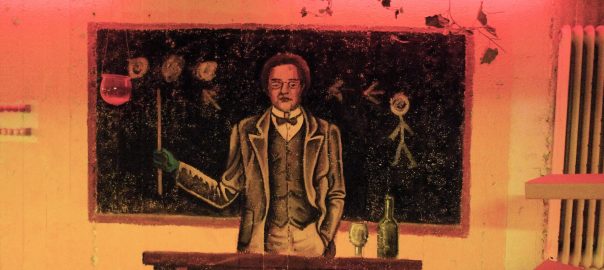I really love ping! It is easy to use and directly reveals whether the network works or not. Refer to Why Ping is no Security Flaw! (But your Friend) and Advanced Tracerouting. At least outgoing pings (from trust to untrust) should be allowed without any security concerns. However, many companies are denying these ICMP echo-requests from untrust into the DMZ which makes it difficult to test whether all servers are up and running.
I was sitting at the customer’s site replacing the DMZ firewall. Of course I wanted to know (from the outside) whether all servers are connected correctly (NAT) and whether the firewall permits the connections (policy). However, ping was not allowed. Therefore I used several layer 7 ping tools that generate HTTP, DNS, or SMTP sessions (instead of ICMP echo-requests) and revealed whether the services (and not only the servers) were running. Great!
This post shows the installation and usage of httping, dnsping, and smtpping on a Linux machine, in my case a Ubuntu server 14.04.4 LTS, as well as some Wireshark screenshots from captured sessions. Finally, a pcap file can be downloaded that shows the sample runs of all three tools.
Continue reading Advanced Ping: httping, dnsping, smtpping →