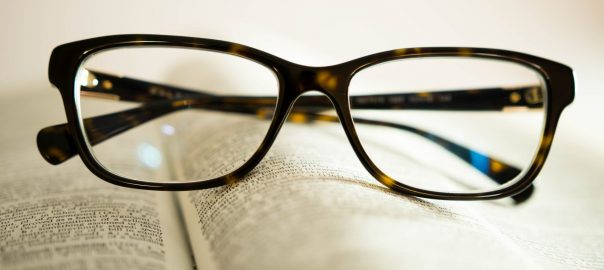During my work with a couple of NTP servers, I had many situations in which I just wanted to know whether an NTP server is up and running or not. For this purpose, I used two small Linux tools that fulfil almost the same: single CLI command while not actually updating any clock but only displaying the result. That is: ntpdate & sntp. Of course, the usage of IPv6 is mandatory as well as the possibility to test NTP authentication.