As we have just set up a TLS capable syslog server, let’s configure a Fortinet FortiGate firewall to send syslog messages via an encrypted channel (TLS). Let’s go:


As we have just set up a TLS capable syslog server, let’s configure a Fortinet FortiGate firewall to send syslog messages via an encrypted channel (TLS). Let’s go:

As we have just set up a TLS capable syslog server, let’s configure a Palo Alto Networks firewall to send syslog messages via an encrypted channel. While it was quite straightforward to configure I ran into a couple of (unresolved) problems as I added and deleted some syslog servers and their certificates. Uhm.
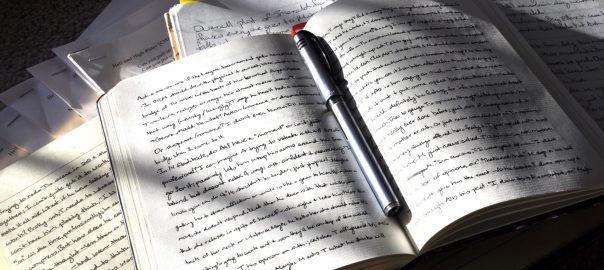
Some years ago I wrote a blog post called “Basic syslog-ng Installation“. While I used it myself quite often in my labs or at the customers’ sites, it shows only basic UDP transport which is both unreliable and insecure. So, let’s have a look at a fresh installation of syslog-ng with TLS support for security reasons. However, TCP and UDP as transport are covered as well for the support of legacy systems.

We have run into an annoying situation: A hardware-dependent limit of user groups on a Palo Alto Next-Generation Firewall. That is: We cannot use more Active Directory groups at our firewalls. The weird thing about this: We don’t need that many synced groups on our Palo, but we have to do it that way since we are using nested groups for our users. That is: Palo Alto does not support nested groups out of the box, but needs all intermediary groups to retrieve the users which results in a big number of unnecessary groups.
Continue reading Palo Alto: User Group Count Exceeds Threshold

For whatever reason, I had a Palo Alto Networks cluster that was not able to sync. A manual sync was not working, nor did a reboot of both devices (sequentially) help. Finally, the PAN support told me to “Export device state” on the active unit, import it on the passive one, do some changes, and commit. Indeed, this fixed it. A little more details:
Continue reading Palo Alto Networks Cluster “not synchronized”

Again and again, I am adding some protocol samples to the Ultimate PCAP. Just for reference. And because I can. ;D

This is a guest blog post by Erik Hjelmvik, an expert in network forensics and network security monitoring at NETRESEC.
PolarProxy is a transparent TLS proxy that outputs decrypted TLS traffic as PCAP files. PolarProxy doesn’t interfere with the tunnelled data in any way, it simply takes the incoming TLS stream, decrypts it, re-encrypts it and forwards it to the destination. Because of this PolarProxy can be used as a generic TLS decryption proxy for just about any protocol that uses TLS encryption, including HTTPS, HTTP/2, DoH, DoT, FTPS, SMTPS, IMAPS, POP3S and SIP-TLS.
PolarProxy is primarily designed for inspecting otherwise encrypted traffic from malware, such as botnets that use HTTPS for command-and-control of victim PCs. Other popular use cases for PolarProxy is to inspect encrypted traffic from IoT devices and other embedded products or to analyze otherwise encrypted traffic from mobile phones and tablets. The fact that PolarProxy exports the decrypted traffic in a decrypted format without any TLS headers also enables users to inspect the decrypted traffic with products that don’t support TLS decryption, such as intrusion detection and network forensics products like Suricata, Zeek and NetworkMiner.

Quite spontaneous I gave a small talk on the 3rd german DDI (DHCP/DNS/IPAM) user group which took place on June, 17th, 2021. (I was asked to do a talk just two days before the meeting.) It’s based on my blog post about accidental hostname disclosure through the certificate transparency log. To be honest, there’s not much more information in the slides than in my initial blog post. ;D
Continue reading DDIUGv3: Certificate Transparency Disclosure

I got an interesting question through the comments section on my blog:
Quite a good questions. Let’s have a look:

The other day I wanted to verify whether a service running on my Linux server was listening on IPv6 as well as IPv4. It turned out that it wasn’t that easy to answer – if at all.
Continue reading Services listening on IPv6 and IPv4 (or maybe not?)

I was missing a generic layer 4 ping in my toolbox. Initially searching for a mere TCP ping, I have found Nping which completely satisfies my needs and gives so much more. ;)
What’s a layer 4 ping, and why? –> A normal ping (= ICMP echo-request) reveals whether the destination IP address, that is: the mere server/VM, is up and running. That’s great for a layer 3 networker since routing to and from the destination is already working. However, it does NOT reveal whether or not a service at layer 4 (TCP or UDP) is up and running as well. That’s what a layer 4 ping is about: sending TCP SYNs to the port in question, waiting for a “SYN ACK” (port is listening) or “RST”/no reply (port is not available). Common use cases: Waiting for a service to start again after an upgrade, or waiting for new firewall policies (to allow or deny) a certain port.

I am constantly trying to add more protocols to the Ultimate PCAP. Hence I used some time in my (old) Cisco lab to configure and capture the following protocols: IS-IS, GLBP, and VRRP. And since Alexis La Goutte sent me some CAPWAP traffic, this protocol is also added. All packets are now found in another update of the Ultimate PCAP. Here are some details:
Continue reading Capturing – because I can: IS-IS, GLBP, VRRP

Seit mehreren Jahren nutze ich Lampen von Philips Hue. Natürlich nicht nur Lampen, sondern auch Relais, Steckdosen, allerlei Schalter, Taster, sowie Hue Labs, Routinen, die Integration mit IFTTT, usw. Entsprechend bin ich leider bereits bei 30 Lampen (von angepriesenen 50) an die 100 % der verbrauchten Regeln gekommen. Ok, das wurde im Hueblog schon vor längerer Zeit beschrieben.
Gut, den Drops muss ich leider lutschen, kaufte mir eine 2. Hue Bridge und gut is. Denkste. Die Integration einer 2. Bridge ist leider alles andere als gut:
Continue reading Zweite Philips Hue Bridge: Was ein Schmodder

The other day I was searching for a trace file with a decent protocol mix that could be used to introduce a few colleagues to Wireshark. This brought me to Johannes Weber and his Ultimate PCAP.
To get a first impression of a trace file I used Wireshark’s protocol hierarchy – and boy, that’s a lot of protocols. This was not exactly what I was looking for: This single trace file holds snippets from 2014 to 2020 with a myriad of protocols and IP networks. Unfortunately, it’s nothing like the protocol mix found in a network analysis project.
Nevertheless, the trace file caught my interest as a long time Wireshark user. After nearly 20 years of network analysis, I had my own collection of traces with a few odd frames. To my big surprise, I had recorded a few protocols that are not yet part of the Ultimate PCAP.
So here is my small contribution to this collection:
Continue reading Adding some packets: RARP, SNAP, MPLS & More