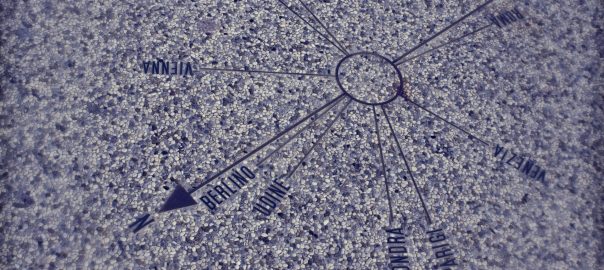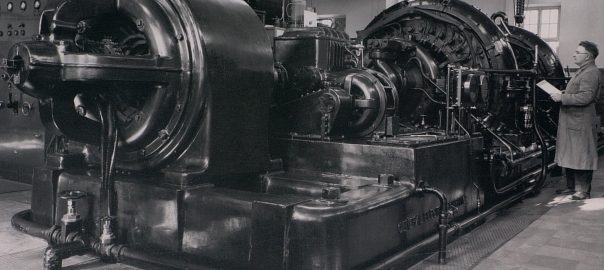CLI Commands for Troubleshooting Infoblox
With Infoblox you’re almost doing everything through the WebUI on the Infoblox Grid Master. At least the daily business such as adding/changing/deleting/moving/whatever DNS, DHCP, and IPAM stuff. Even troubleshooting is almost done through this HTTPS-based GUI. However, some circumstances require the use of the CLI on an Infoblox appliance/VM, called “Remote Console Access” aka SSH. … Continue reading CLI Commands for Troubleshooting Infoblox