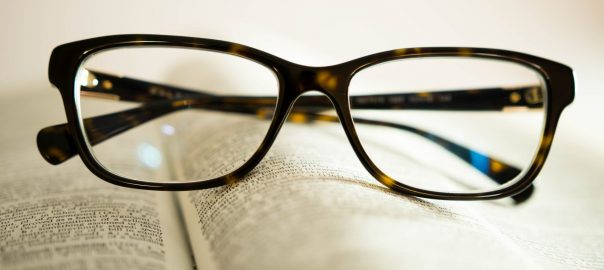I gave a session about IPv6 at SharkFest’19 EUROPE, the annual Wireshark developer and user community conference, named “IPv6 Crash Course: Understanding IPv6 as seen on the wire“. The talk is about the IPv6 basics, which are: IPv6 addresses & address assignment, link-layer address resolution, and ICMPv6. Tips for using Wireshark coloring rules and display filters round things up.
As I have not yet published the slides, here they are. Unfortunately, we were not able to record the session due to technical problems. Neither the video nor the audio. ;( Hence, here are only mere slides.