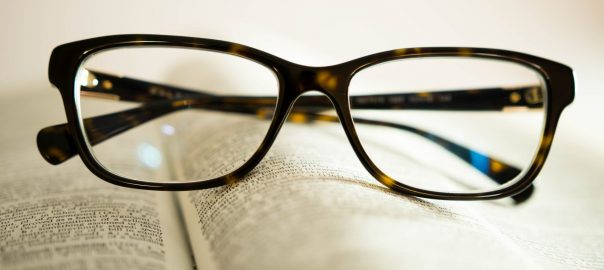Do you have a running NTP server with a static IP address? What about joining the NTP Pool project by adding your server to the pool? You will give something back to the Internet community and feel good about it. ;)
It doesn’t matter if you’re running a Raspberry Pi with GPS/DCF77 on your home, or a fully-featured NTP appliance such as the ones from Meinberg on your enterprise DMZ. Just a few clicks and your server will be used by the NTP Pool’s round-robin DNS. Here’s a simple tutorial:
Continue reading Adding your NTP Server to the NTP Pool Project